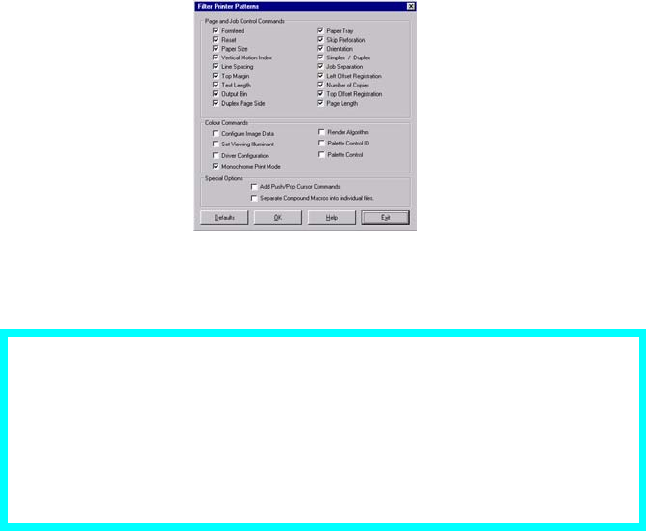
Windows: Software Utilities • 306
Step 3: Convert the Files to Binary (.bin) Format
1.
Click Projects → Filter Macro File.
The Filter Printer Patterns dialog box appears.
2.
Make any adjustments in the settings.
3. Click OK.
The Open dialog box appears.
4.
Make sure Print spool files (*.prn) is selected in the File of type
drop-down list.
5. Under Look in, go to the folder where the files are saved and
double-click the file name.
The file is saved as a bin file. Filter File Created appears.
6.
Click OK.
7. Repeat steps 1 through 6 until you have converted all the files
you wish to add to the project.
Example
If you create a black oval in MS Paint and leave all the color
command filters checked, the black oval will print as a black
rectangle when the overlay is used. To maintain the oval shape,
turn off (deselect) the “Configure Image Data,” “Palette ID,” and
“Palette Control” filters.


















