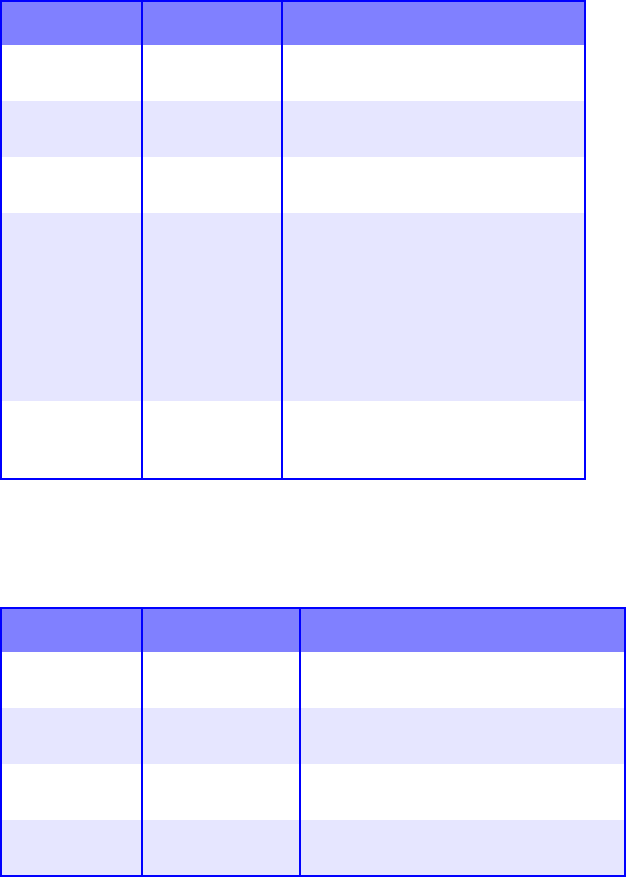
Menu Functions • 58
USB Menu
Note: Factory default settings are shown in bold.
Item Settings Explanation
USB ENABLE
DISABLE
Enables or disables operation of the
USB port.
SOFT RESET ENABLE
DISABLE
Enables or disables the SOFT
RESET command.
SPEED 480Mbps
12Mbps
Sets the maximum transfer speed
for the USB interface.
OFFLINE
RECEIVE
DISABLE
ENABLE
Enable = maintains reception
without changing the interface
signal, even though an alarm
occurs. The interface stays open
even if the ON LINE button is
pressed.
The interface issues a BUSY signal
only when the receive buffer is full.
SERIAL
NUMBER
ENABLE
DISABLE
ENABLE allows your computer to
identify the printer by its USB
interface serial number.
Network Menu
Note: Factory default settings are shown in bold.
Item Settings Explanation
TCP/IP ENABLE
DISABLE
Enables or disables this network
protocol.
NETBEUI ENABLE
DISABLE
Enables or disables this network
protocol.
NETWARE ENABLE
DISABLE
Enables or disables this network
protocol.
ETHERTALK ENABLE
DISABLE
Enables or disables this network
protocol.


















