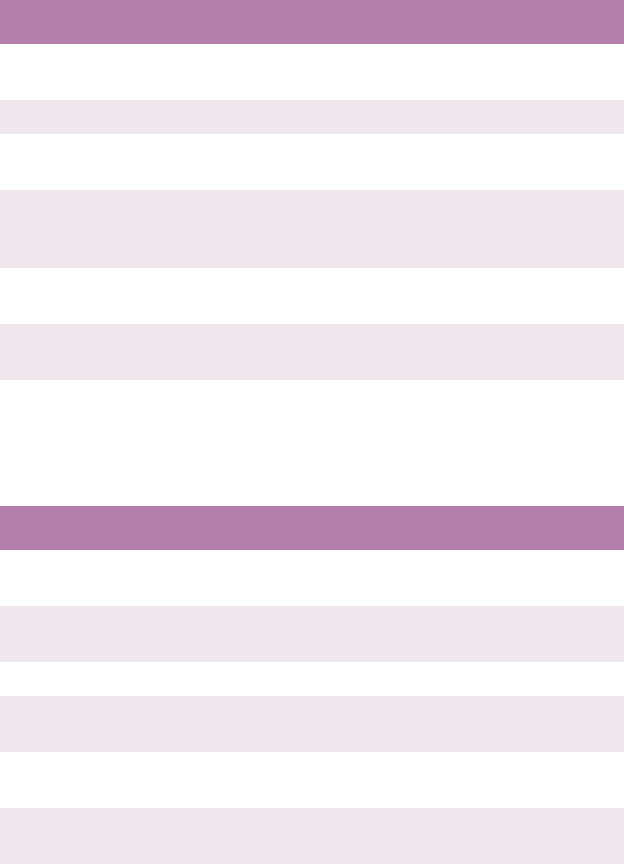
C9300/C9500 Troubleshooting • 385
Cannot print.
• LPT WRITE ERROR displayed.
•
PRNUSBX WRITE ERROR is displayed.
Application error or general protection fault is displayed.
Possible cause Remedy
Interface is disabled. In the printer menu settings, enable Parallel or
USB interface.
Printer is switched OFF. Switch ON.
Printer interface cable is
disconnected.
Reconnect the printer interface cable.
A converter, buffer,
extension cable or USB
hub is being used.
Test by connecting printer and computer
directly.
Printer driver output port
is incorrect.
Set correct output port to which the printer
interface cable is connected.
Printer is not selected in
the printer driver.
Select the printer or set to default printer.
Incorrect printer driver is
being used.
Delete this printer driver and install correct
printer driver.
Possible cause Remedy
Application is not suitable for
Windows version.
Upgrade the application.
Memory is insufficient for number
of applications running.
Close all other applications.
Print file is corrupted. Correct or recreate the file.
Memory is insufficient for
application.
Increase computer’s memory.
Insufficient free space on hard
disk.
Delete unnecessary files.
Printer driver is incorrectly
configured.
Correctly configure printer driver.


















