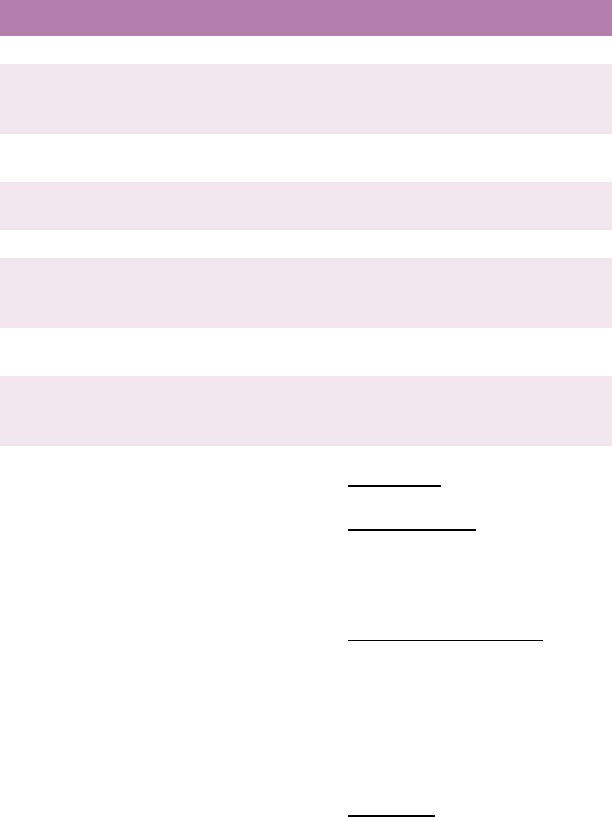
C9300/C9500 Setting up • 44
Print Menu
The default settings are bold.
Item Value Description
COPIES
1 to 999 Sets the number of copies.
DUPLEX
On; Off Specifies two-sided (duplex)
printing if the optional duplex unit
is installed.
BINDING
Long edge; Short
edge
Sets binding for duplex printing.
Only displayed if duplex is ON.
OUTPUT BIN
Face Up; Face
Down
Specifies output bin.
JOB OFFSET
On; Off Sets job offset on or off.
PAPER FEED
Tray 1; Tray 2; Tray
3; Tray 4; Tray 5;
MP Tray
Selects source of paper feed.
Tray 2 to 5 only displayed if
installed.
AUTO TRAY
SWITCH
On; Off Automatic switching to next tray
when tray in use empties.
TRAY
SEQUENCE
Down; Up; Paper
feed tray
Specifies selection order priority
for switching Auto Tray Select/
Auto Tray Switch.
MP TRAY
USAGE
Normal tray; High
priority tray; Feed
when
mismatching; Do
not use
Specifies MP tray usage.
Normal tray
: (Tray select/switch)
Use as a normal tray.
High priority tray: (Valid with Tray
select only). If there is paper in
the MP tray and Duplex is not
specified, the printer uses the
MP tray.
Feed when mismatching
. When
a paper mismatch occurs (i.e.
the tray's paper size/media type
does not match the print data), a
paper request is issued to the
MP Tray. If the data is for Duplex
print, a specified tray is used
instead of the MP tray.
Do not use
. Even if auto
switching, MP Tray will not be
used. If MP Tray is designated in
Paper Feed, printer behaves as
though Normal Tray is selected.


















