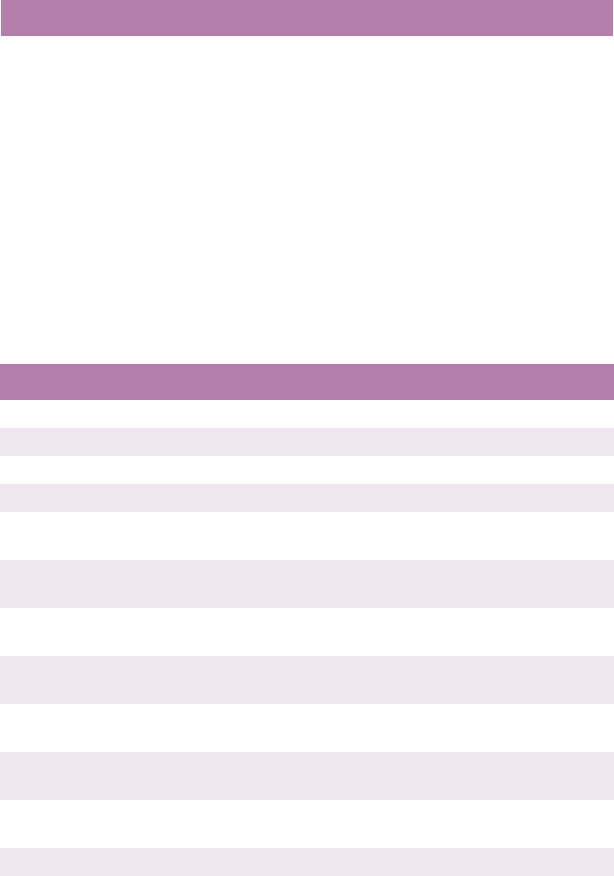
C9300/C9500 Setting up • 62
OFFLINE
RECEIVE
Enable; Disable When set to Enable, this function
maintains reception without
changing the interface signal,
even if an alarm occurs. The
interface stays open even if the
ON LINE button is pressed. The
interface issues a BUSY signal
only when the receive buffer is
full or when a service call occurs.
Network menu
Only appears if the network card is installed.
The default settings are bold.
Item Value Description
TCP/IP
Enable; Disable Selects TCP/IP protocol.
NETWARE
Enable; Disable Selects Netware protocol.
ETHERTALK
Enable; Disable Selects EtherTalk protocol.
NETBEUI
Enable; Disable Selects NetBEUI protocol.
FRAME TYPE
Auto; 802.2; 802.3
Ether-II; Snap
Selects Ethernet frame type.
DHCP/BOOTP
Enable; Disable Selects whether selection of
DHCP/BOOP is automatic.
RARP
Enable; Disable Selects whether selection of
RARP is automatic.
IP ADDRESS
xxx.xxx.xxx.xxx Configures IP address of 12
alphanumeric characters.
SUBNET MASK
xxx.xxx.xxx.xxx Configures subnet mask of 12
alphanumeric characters.
GATEWAY
ADDRESS
xxx.xxx.xxx.xxx Configures gateway address of
12 alphanumeric characters.
PRINT
SETTINGS
ON; OFF Selects printing of network menu
map.
INITIALIZE
ON; OFF Selects network initialization.
USB menu (continued)
The default settings are bold.
Item Value Description


















