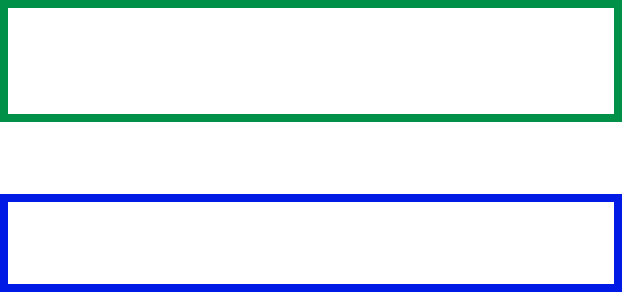
C9300/C9500 Software Utilities • 439
Creating PostScript Forms
Creating & Downloading a PostScript Project
Step 1: Create the Forms in Your Software Application
1. Create the document in your software application.
2. Click File ® Print and make sure the Oki PostScript driver is
selected.
3. Select Print to file.
4. Engage the Encapsulated PostScript (EPS) output option.
Windows Me/98/95:
–Click Properties (or your application’s equivalent).
– Click the PostScript tab, then, if it is not already selected, click
Encapsulated PostScript (EPS).
Windows NT 4.0:
–Click Properties (or your application’s equivalent).
– Scroll down to PostScript Options and click it, then click
PostScript Output Option and select Encapsulated
PostScript (EPS).
5. Click OK.
6. Print the document to a file using the extension PRN.
NOTE
PostScript forms are the ones to use if you are not
experienced with PCL Macro commands.
Important!
Remember that file names and paths are case sensitive.


















