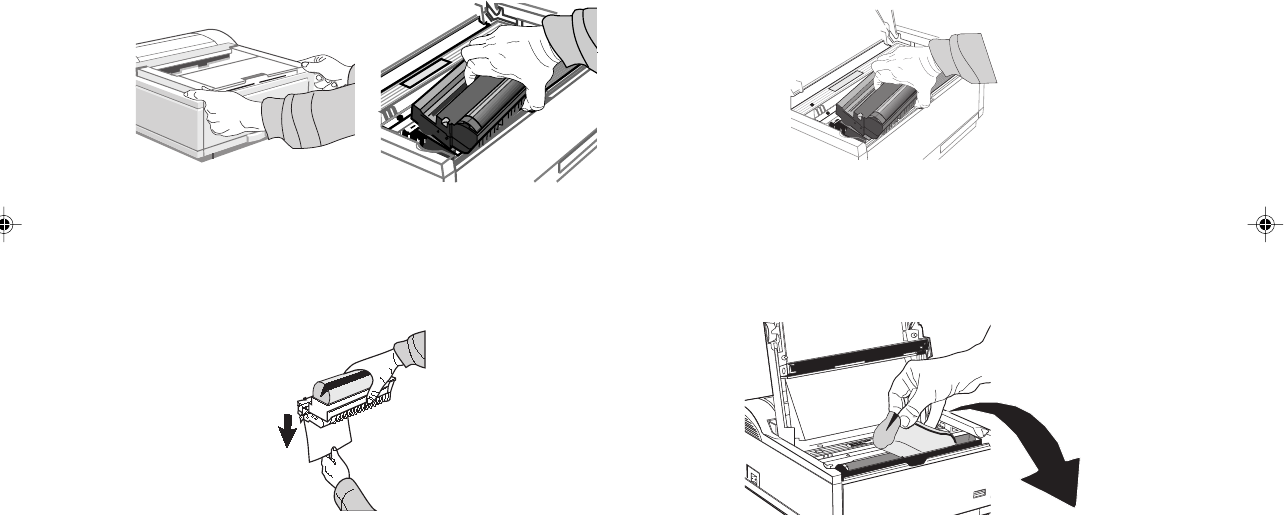
Help Guide 29
English
Replacing the Image Drum Cartridge
1. Open the cover and remove the used image drum cartridge.
2. Unwrap the new Image Drum cartridge and remove the
protective sheet.
3. Insert the new Image Drum cartridge.
4. Remove the sponge insert.
6eGBhg1a.pm6 10/13/97, 09:3629


















