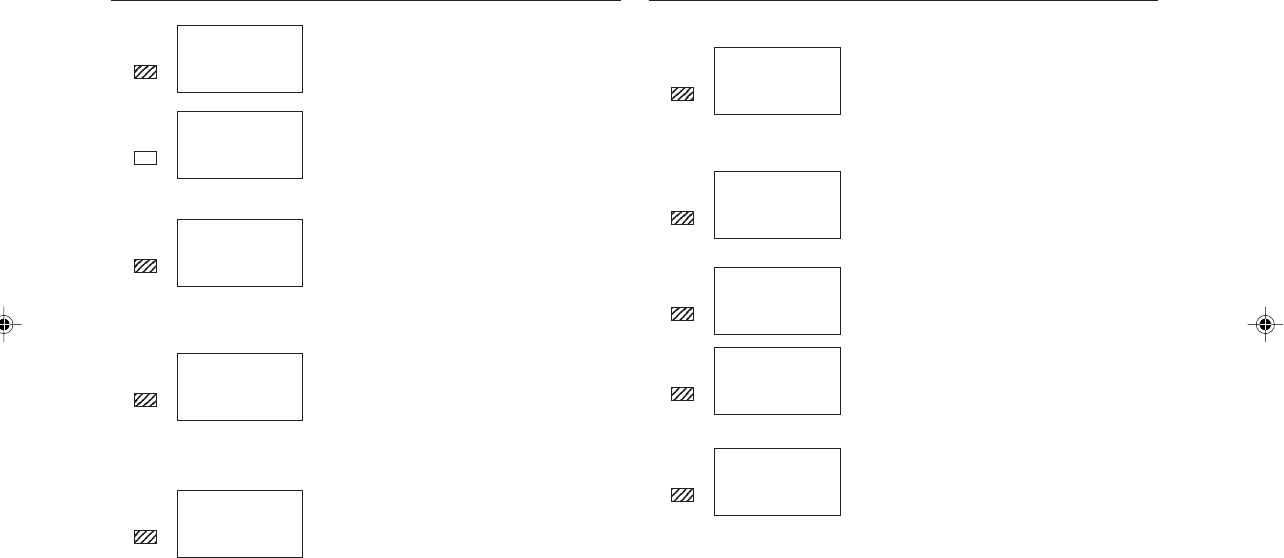
OKIPAGE 6e/6ex32
Ready
NO PS
Ready
RESET
Ready
PRINT
DEMO
Ready
PRINT
MENU
Ready
PRINT
FONTS
Message Status Message Status
Ready
CHG DRUM
Ready
PRINT
CLEANING
Ready
CLEANING
MANUAL#
Ready
MANUAL
XXXXXXXX
Indicates the amount of toner left in
the toner cartridge is low. Print quality
may be affected.
Indicates that the printer does not
have a PS card.
The printer clears the remaining data
in its buffer and resets the menu to
user default settings.
Temporary DLL/Macro data is also
cleared.
The printer will print a demo page.
Ready ON – Initiated by software
command.
Ready BLINK – Initiated by button.
The printer will print current menu
settings.
Ready ON – Initiated by software
command.
Ready BLINK – Initiated by button.
The printer will print all the available
fonts.
Ready ON – initiated by software
command.
Ready BLINK – initiated by button.
Indicates that the printer has reached
the end of its life (image drum).
Print quality may be affected.
Indicates that the printer is cleaning.
The printer is requesting # size paper
to be inserted for cleaning process.
The printer is asking you to insert
requested size paper.
XXXXXXXX = (Paper Size)
SIZE REQUEST
Ready
TONER
LOW
6eGBhg1a.pm6 10/13/97, 09:3632


















