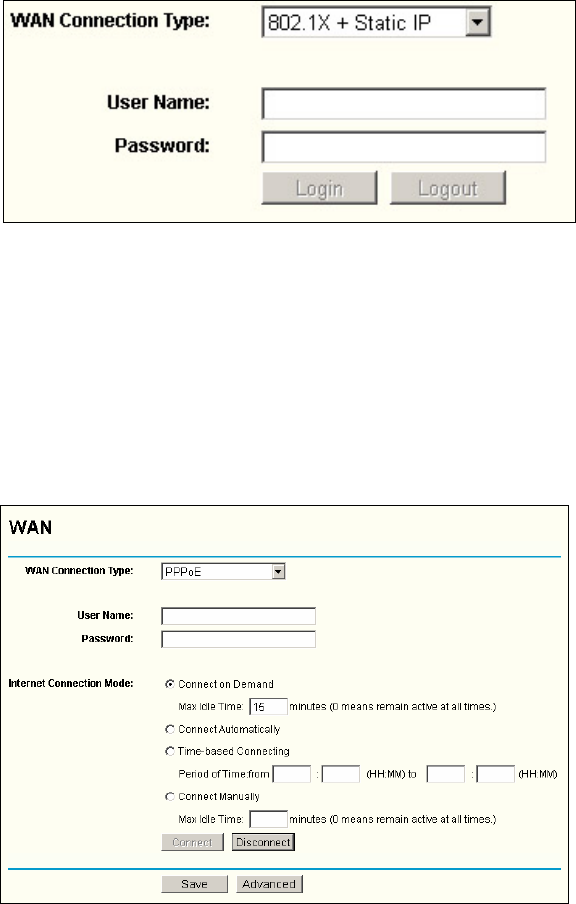
If you are also given a user name and a password for 802.1x authentication, you
should select 802.1x + Static IP for WAN Connection Type, a box will then appear
requesting a user name and a password, shown in figure 5-5a:
Figure 5-5a: WAN - 802.1X + Static IP
¾ User Name - Enter the user name for 802.1x authentication provided by your ISP
¾ Password - Enter the password for 802.1x authentication provided by your ISP.
Click Login to start 802.1x authentication.
Click Logout to end 802.1x authentication.
3. If you choose PPPoE, you should enter the following parameters (figure 5-6):
Figure 5-6: WAN - PPPoE
¾ User Name/Password - Enter the User Name and Password provided by your ISP.
These fields are case-sensitive.
¾ Connect on Demand - You can configure the router to disconnect your Internet
connection after a specified period of inactivity (Max Idle Time). If your Internet
connection has been terminated due to inactivity, Connect on Demand enables the
router to automatically re-establish your connection as soon as you attempt to
access the Internet again. If you wish to activate Connect on Demand, click the
radio button. If you want your Internet connection to remain active at all times, enter
0 in the Max Idle Time field. Otherwise, enter the number of minutes you want to
have elapsed before your Internet connection terminates.
- 16 -


















