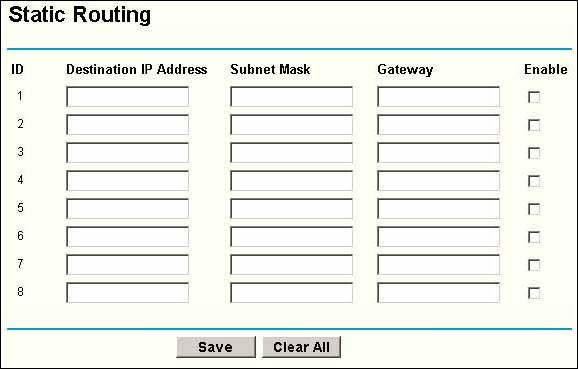
¾ Host IP Address- The IP address that blocked by DoS are displayed here.
¾ Host MAC Address - The MAC address that blocked by DoS are displayed here.
To update this page and to show the current blocked host, click on the Refresh button.
Click the Clear All button to clear all displayed entries. After the table is empty the
blocked host will regain the capability to access Internet.
Click the Return button to return to the Advanced Security page
5.9 Static Routing
A static route is a pre-determined path that network information must travel to reach a
specific host or network. To add or delete a route, work in the area under the Static
Routing page (shown in figure 5-34).
Figure 5-34: Static Routing
To add static routing entries:
1. Enter the following data:
¾ Destination IP Address - The Destination IP Address is the address of the
network or host that you want to assign to a static route.
¾ Subnet Mask - The Subnet Mask determines which portion of an IP Address is the
network portion, and which portion is the host portion.
¾ Gateway - This is the IP Address of the gateway device that allows for contact
between the router and the network or host.
2. Click the Enable checkbox.
3. Repeat steps 1-2 until you are finished.
4. If you are finished. Click the Save button to save it.
To modify an existing entry:
1. Modify the entry’s Destination IP Address, Subnet Mask and Gateway.
2. Click the Save button.
To delete an existing entry:
1. Select the entry as you desire and make all of its fields blank.
2. Click the Save button.
- 41 -


















