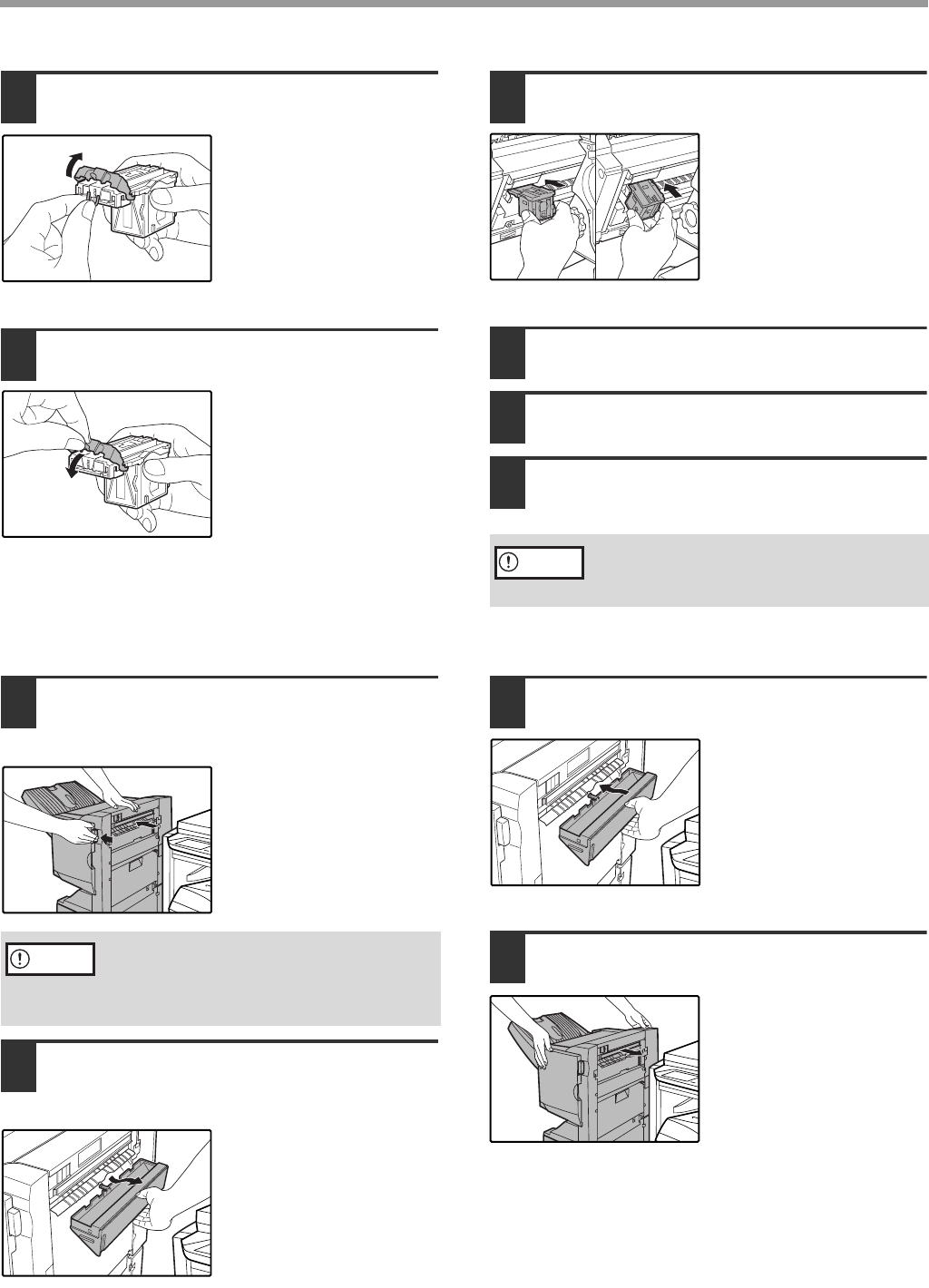
79l
11
Raise the lever on the front edge of
the staple box.
If the leading staple is
bent, be sure to cut it off.
If a bent staple is used
for stapling, a staple jam
will result.
12
Replace the front edge lever.
13
Push in the staple box.
Push the staple box all
the way in until you hear
a "click".
14
Push in the stapler section.
15
Close the front cover.
16
Push the saddle stitch finisher back
onto the machine.
■
Discarding punch waste (when a punch unit is installed)
1
Press the detach button and separate
the saddle stitch finisher from the
machine.
2
Gently pull the punch waste
receptacle forward and discard the
punch waste.
Empty the punch waste
receptacle into a
garbage bag or other
container, taking care
not to let punch waste
scatter.
3
Replace the punch waste receptacle.
4
Push the saddle stitch finisher back
onto the machine.
Make a test print or copy in staple
sort mode to verify that stapling
takes place correctly.
Caution
The saddle stitch finisher and the
machine are connected at the rear.
Exercise caution when pulling them
apart.
Caution
AR-F14.book 10 ページ 2004年2月17日 火曜日 午後3時57分


















