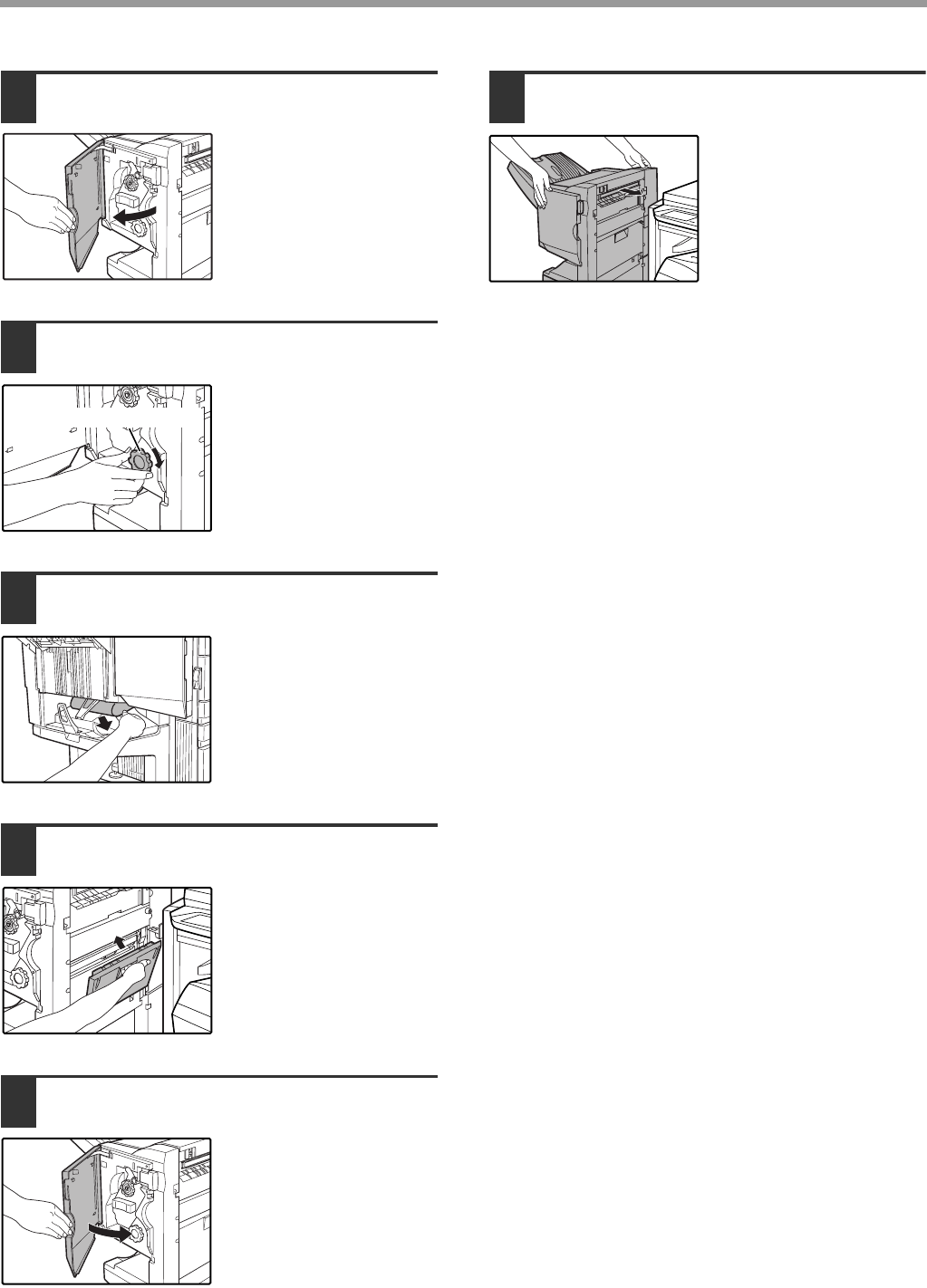
79o
10
Open the front cover.
11
Rotate roller rotating knob D in the
direction of the arrow.
12
Remove any misfed paper from the
saddle stitch tray.
Remove the paper
gently, taking care not to
tear it.
13
Close the cover of the saddle stitch
section.
14
Close the front cover.
15
Push the saddle stitch finisher back
onto the machine.
Roller rotating knob D
AR-F14.book 13 ページ 2004年2月17日 火曜日 午後3時57分


















