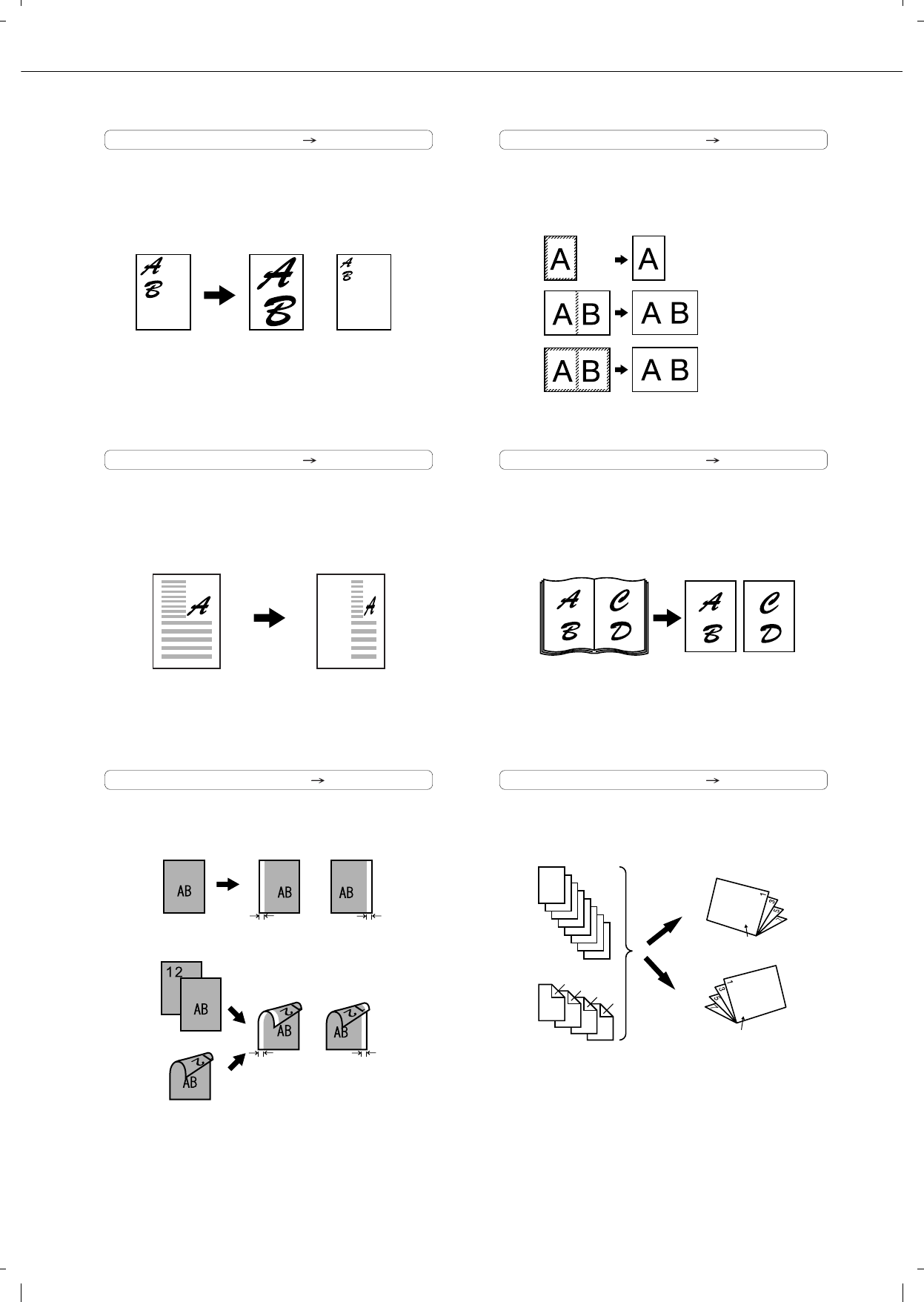
MAIN FEATURES
1-4
Reduction / Enlargement See page 4-15
Copies can be enlarged or reduced to the desired
size.
XY Zoom See page 4-18
Separate ratio settings can be selected for the
length and width of a copy.
Margin Shift See page 5-3
Margins can be added to copies.
Erase See page 5-4
Shadows that appear around the edges of copies of
books or thick originals can be erased.
Dual Page Copy See page 5-5
The left and right pages of a book can be
successively copied onto separate sheets.
Pamphlet Copy See page 5-6
One-sided or two-sided pamphlet style copies can
be made.
Original
Enlargement Reduction
Copy
Original Copy
Image shifted
to the right
Image shifted
to the left
Margin
Margin
One-sided copying
Original
Two-sided copying
Original
Image shifted
to the right
Margin
Image shifted
to the left
Margin
Or
Original
Copy
Edge erase
Centre erase
Edge+Centre
erase
CopyBook original
Finished copies are
folded in two.
Originals (one-sided)
1
2
3
4
5
6
7
8
7
8
5
6
3
4
Originals (two-sided)
1
2
Left binding
Right binding
First page
First page


















