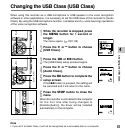81
4
1
While the recorder is stopped, press
the MENU button for 1 second or
longer.
The menu opens. (
☞
P97, 99)
2
Press the + or – button to choose
[Format].
3
Press the OK or 9 button.
The [Cancel] indicator flashes.
4
Press the + button to choose [Start].
Formatting the Recorder (Format)
Formatting the Recorder
1
2
3
4
If you format the recorder, all files will be removed and all function settings will return to
defaults except date and time settings. Transfer any important files to a computer before
formatting the recorder.
If the recorder is formatted, data for guidance (☞ P93), alarm playback (☞ P65), and
starting/closing tune when the power is turned On/Off (☞ P15) will also be erased and
these features will not be available in the future. If you erase data by mistake, connect
the recorder to a computer and use DSS Player to copy it to the recorder. (☞ P122)