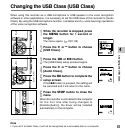85
4
Changing External Input Setting (Ext. Input)
Changing External Input Setting
This recorder is designed to recognize microphone jack conditions (including if a exclusive
stereo microphone or a exclusive remote-control stereo microphone is plugged in) for proper
recording according to recording mode.
If another manufacturer's stereo external microphone is used, it may be incorrectly recognized
as a monaural microphone. If that is the case, switch the external input setting to [Stereo] for
recording.
1
While the recorder is stopped, press
the MENU button for 1 second or
longer.
The menu opens. (
☞
P97, 99)
2
Press the + or – button to choose
[Ext. Input].
3
Press the OK or 9 button.
The [Ext. Input] setup process begins.
4
Press the + or – button to choose
between [Auto] and [Stereo].
If another manufacturer’s stereo external
microphone is recognized as a monaural
microphone and stereo recording becomes
unavailable, choose [Stereo].
1
2
3
4
5
6
5
Press the OK button to complete the
setup screen.
If the 0 button is pressed, the setting will
be canceled and it will return to the menu.
6
Press the STOP button to close the
menu.