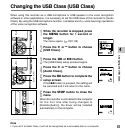87
4
3
Viewing system information (System Info.)
You can check the recorder's information on the menu screen.
1
While the recorder is stopped, press the
MENU button for 1 second or longer.
The menu opens. (
☞
P97, 99)
2
Press the + or – button to choose
[System Info.].
3
Press the OK or 9 button.
[Capacity] [Model Name] will appear. Every
time the + or – button is pressed, [Version]
[Serial] and [Capacity] [Model Name] will
appear alternately.
4
Press the STOP button to close the
menu.
Viewing system information
1
2
4