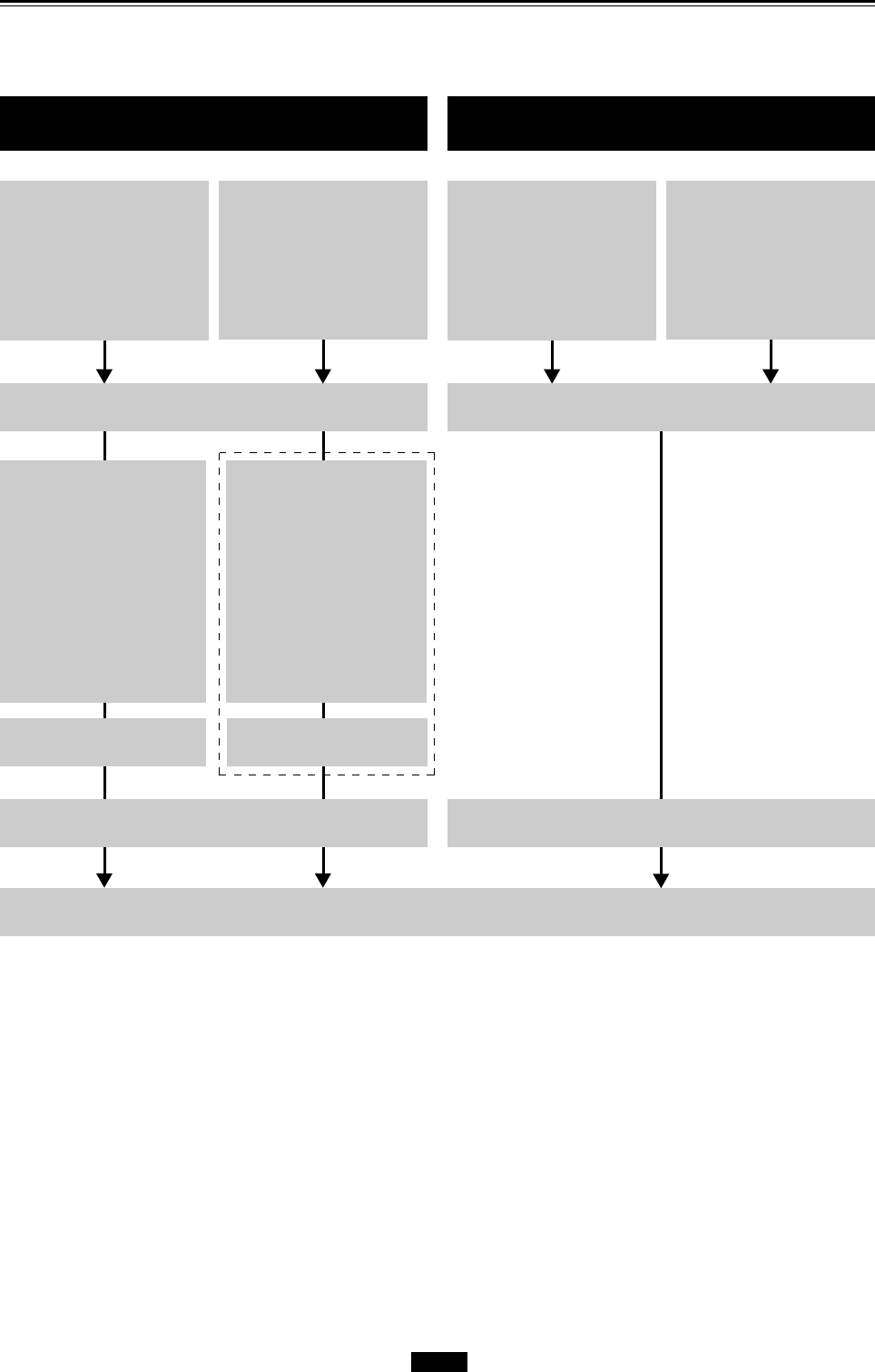
6
Windows Macintosh
Connect to computer.
Get started!
*5
*1 : Windows 3.1, Windows 95, Windows NT are not compatible.
*2 : You only need to perform this procedure before using the MAUSB-100 for the first time.
*3 : Insert the CD-ROM. The installation screen appears automatically.
*4 : If you are using Windows Me/2000/XP, you do not need to install the utility software to use the MAUSB-100.
*5 : Refer to “Operating the MAUSB-100” in each OS chapter for more details.
Getting started
The installation procedure varies depending on the operating system you are using on your computer. Follow the
correct procedure for your operating system.
Check OS.
*1
Windows
98/98 SE
੬ p. 7
Check OS.
*1
Windows
Me/2000/XP
੬ p. 18
Check OS.
Mac
OS 9
੬ p. 30
Check OS.
Mac
OS X
੬ p. 35
Turn on computer.
Turn on computer.
Restart computer.
*2
Connect to computer.
Install utility
software
[xDFormat].
*2 *3
Restart computer.
*2
][
Place provided
Installation
CD-ROM
in CD-ROM
drive.
][
Install device
driver/utility
software
[xDFormat].
*2 *3
Place provided
Installation
CD-ROM
in CD-ROM
drive.
*4


















