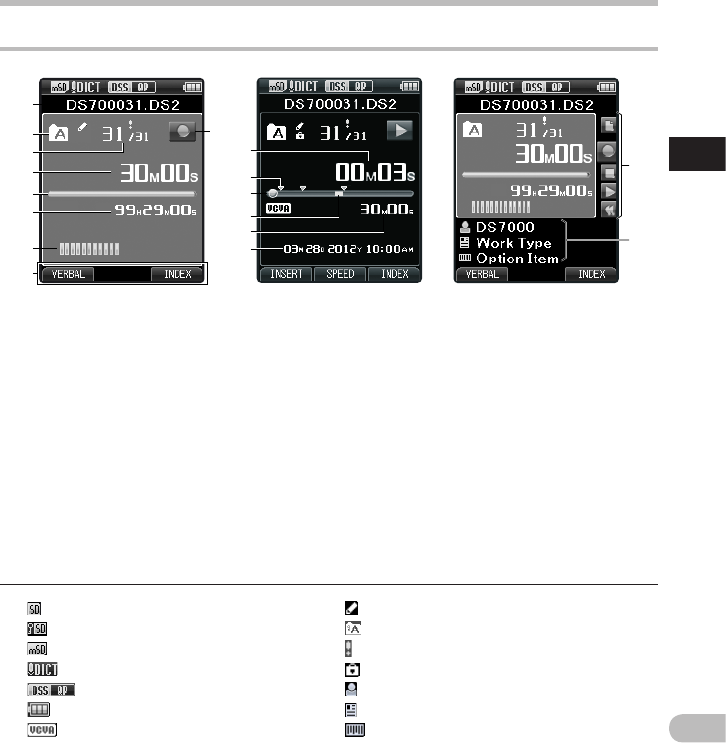
11
1
EN
Identification of parts
0
!
#
@
%
$
^
&
Identification of parts
1
2
9
4
5
6
7
8
3
Display status indicators (LCD panel)
1 Current file name
2 Current folder
3 Current file number/ Total number of
recorded files in the folder
4 Recording elapsed time
5 Remaining memory bar indicator
6 Remaining recording time
7 Level meter indicator
8 Button guide display
9 Recorder status indicator
0 Current playback time
! Index mark indicator
@ Playback position bar indicator
# Verbal comment indicator
$ File length
% Recording date and time
^ Slide switch guide
You can display the slide switch guide by using
“ Slide switch guide ” ( ☞ P.44) of the customize
functions of ODMS software.
& File information area
Current file’s information can be displayed by
using the “ Display ” ( ☞ P.44) function in the
ODMS software.
Display in the recording mode Display in the playback mode
[
]: SD card
[ ]: SD Card lock
[ ]: microSD card
[
]: Microphone sensitivity
[ ]: Recording mode
[ ]: Battery
[ ]: VCVA (Variable Control Voice
Actuator)
[
]: Pending
[ ]: Encryption
[ ]: Priority
[
]: File lock
[ ]: Author ID
[ ]: Work Type
[ ]: Option Item
Display in the recording mode


















