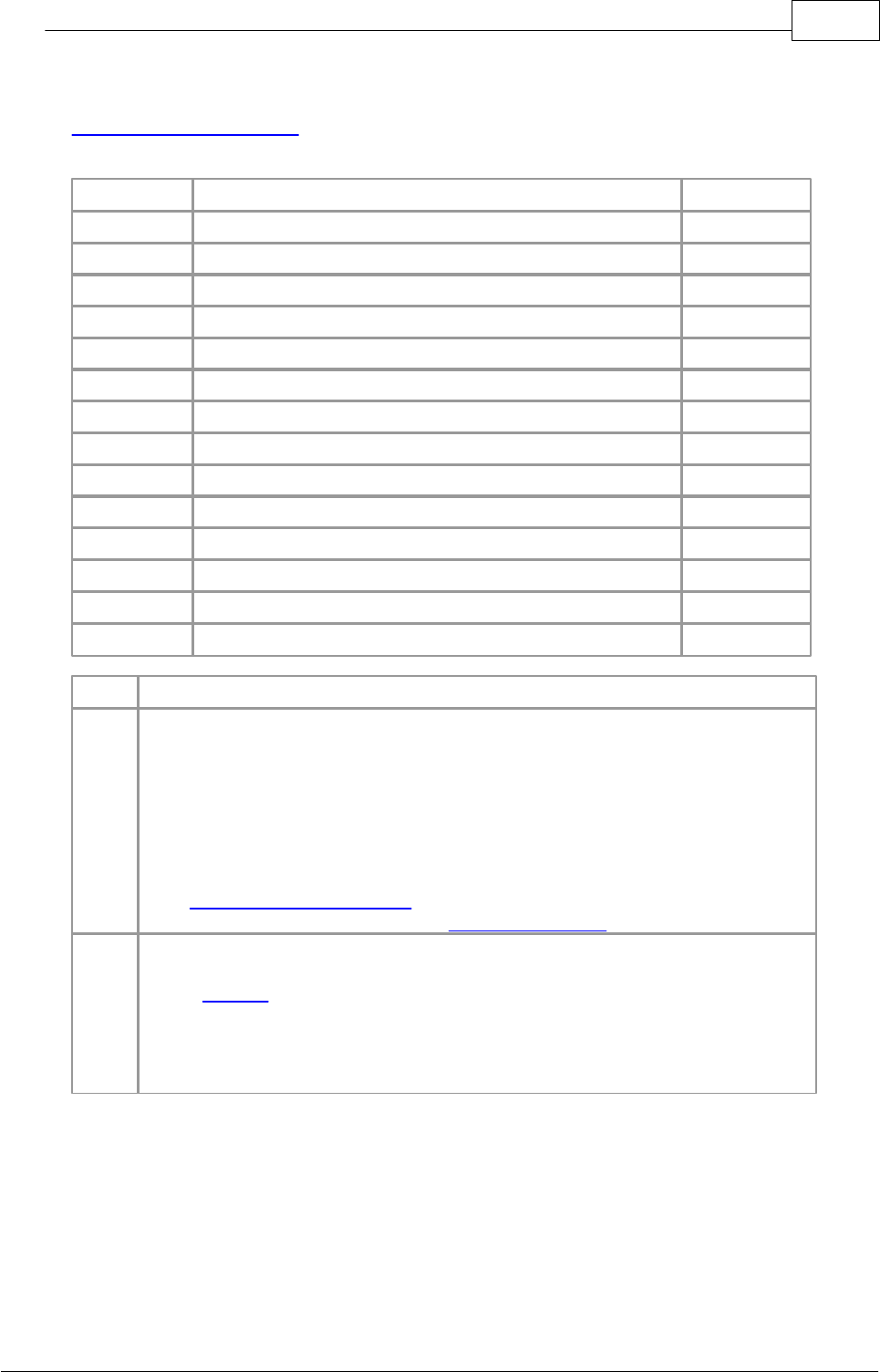
Technical reference
43
3.5
Troubleshooting
The following table lists each of the error codes described in the
usb_tc08_get_last_error section, and divides them into categories, so that you know
what to do in the event of a particular error occurring.
Error code
Description
Category
1
USBTC08_ERROR_OS_NOT_SUPPORTED
P*
2
USBTC08_ERROR_NO_CHANNELS_SET
P
3
USBTC08_ERROR_INVALID_PARAMETER
P
4
USBTC08_ERROR_VARIANT_NOT_SUPPORTED
P*
5
USBTC08_ERROR_INCORRECT_MODE
P
6
USBTC08_ERROR_ENUMERATION_INCOMPLETE
S
7
USBTC08_ERROR_NOT_RESPONDING
S
8
USBTC08_ERROR_FW_FAIL
S
9
USBTC08_ERROR_CONFIG_FAIL
S
10
USBTC08_ERROR_NOT_FOUND
S
11
USBTC08_ERROR_THREAD_FAIL
S
12
USBTC08_ERROR_PIPE_INFO_FAIL
S
13
USBTC08_ERROR_NOT_CALIBRATED
S
14
USBTC08_ERROR_PICOPP_TOO_OLD
S
Key
S
Errors in this category indicate that a fault has occurred with the USB
TC-08 unit or your PC. Try disconnecting the USB TC-08, then
reconnecting it. If this does not work, restart your PC. If this does not
work, do the following:
1. Uninstall the software and restart the PC
2. Reinstall the software and restart the PC
3. If this does not work, download the latest version of the software
from http://www.omega.com and install this, then restart the PC
4. If this does not work, contact das@omega.com
P
P*
Errors in this category are handled internally within software
applications, and only developers need to be aware of their meanings.
Find a routine which fails with one of these error codes.
Errors in this category are user-dependent and developers should make
sure that their application provides suitable error messages for users to
read in the event of an error occurring.


















