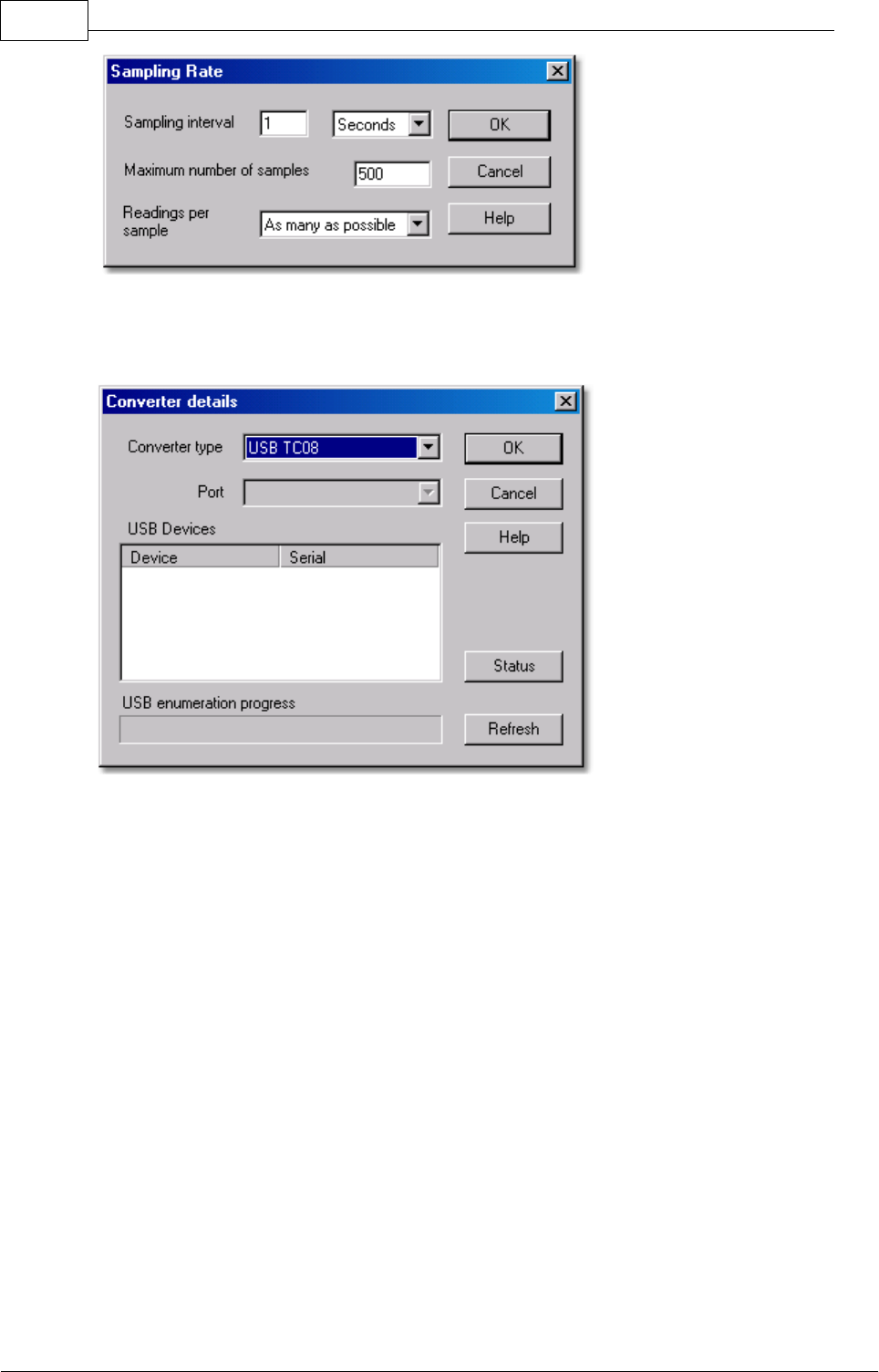
TC-08 User's Guide2
4. Click the OK button.
The Converter details dialog box appears
5. Select USB TC-08 from the drop-down list of converters.
The device name and serial number should appear in the USB Devices pane and
the USB enumeration progress bar gradually expand to 100%. If the progress bar
does not start moving, disconnect and reconnect the USB TC-08, then click
Refresh.
6. In the USB Devices pane, select the USB TC-08. If you are using more than one
USB TC-08, check the serial number on the bottom of the device so that you know
which one to select from the list
7. Click the OK button.
The following dialog box appears


















