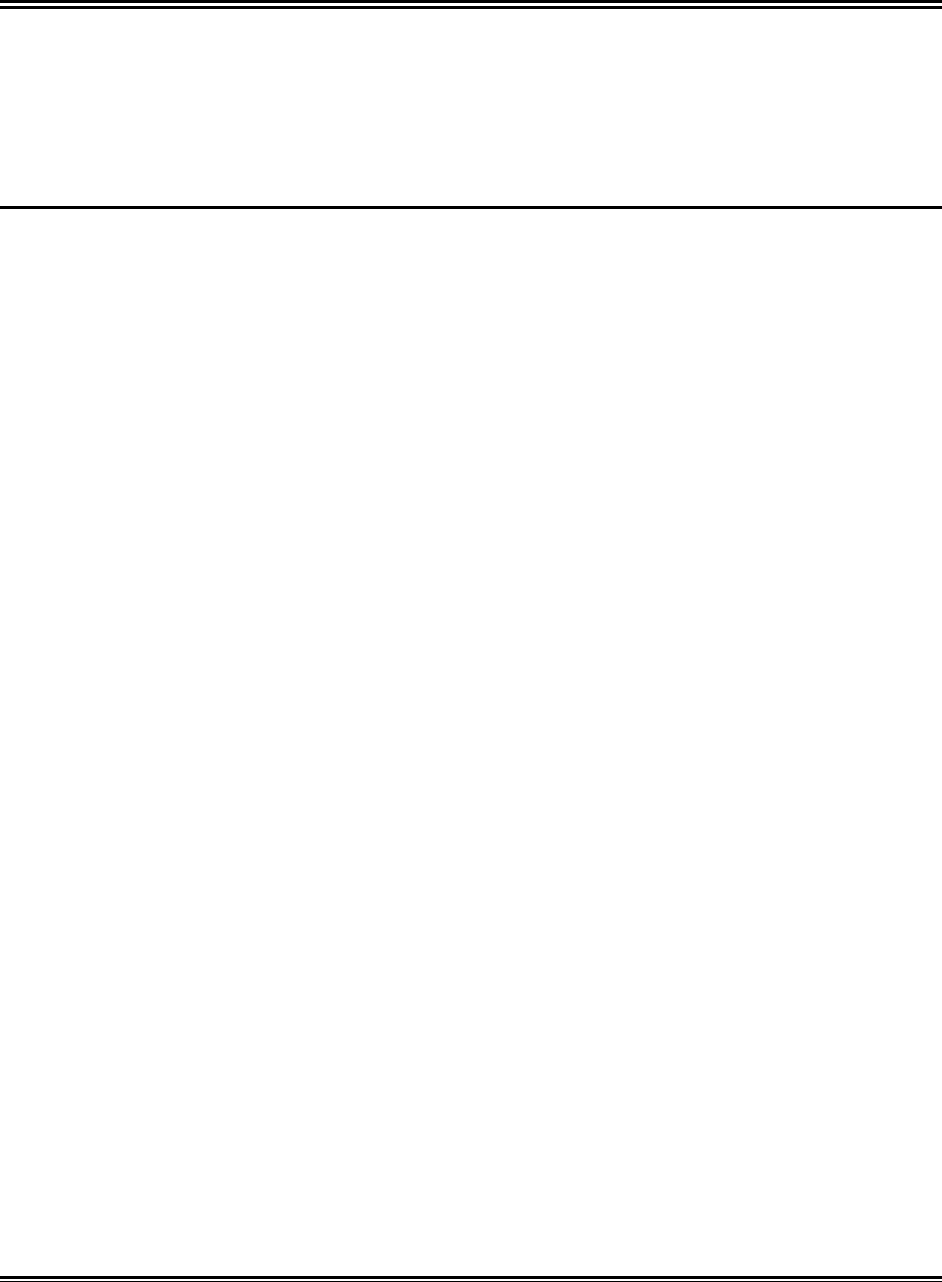
OM-550 DOS Software ♦♦v ♦♦
Software Installation
The software is on a 3.5” floppy disk and before it is installed on a PC, make a backup
copy of the program disk, you should never work from your original program disks. Be
sure to view the README file on the program disk before installing the software (any
standard text viewer can be used). The README contains the latest information on the
software and installation instructions.
• HARD DRIVE INSTALLATION
1. Insert disk 1 in the disk drive.
2. At the DOS prompt, type the drive name, colon, backslash and instalit and hit the
[enter] key.
For example, if the program diskette is inserted into the “A” drive; type: A:\instalit.
3. Follow the setup instructions provided with the software.


















