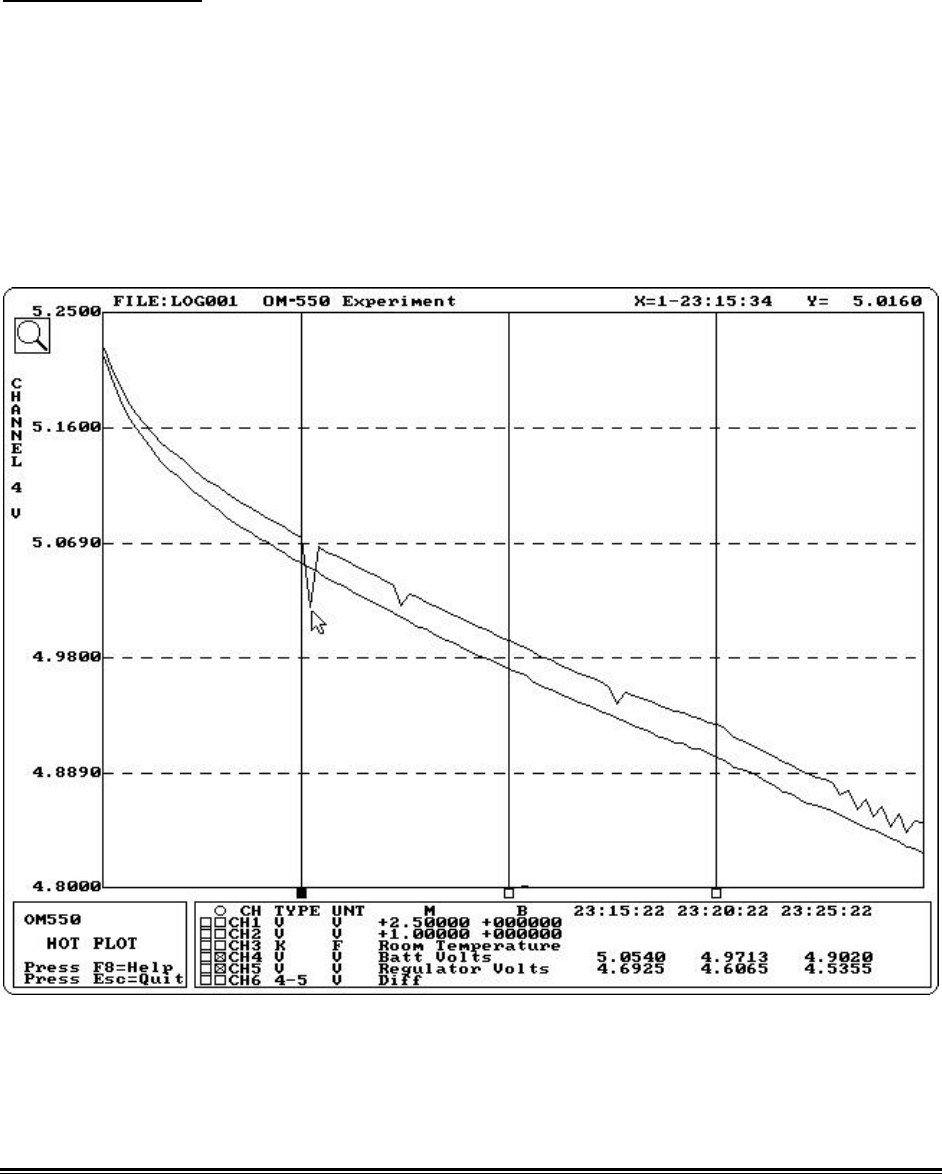
OM-550 DOS Software u16u
The software initially expands each plot line (vertically) to fill the entire screen. All of
the data can be seen but each channel is shown with a different Y-scale. To compare
the plot lines from several channels on a common Y-scale, the lines must be linked
together.
To link plot lines:
1. Determine which channels are displayed on common Y-Axis. Selected channels
will be scaled together. The multi-channel select/deselect feature also works
when linking channels.
2. Click the Channel link button(s) with the mouse pointer or press the [alt] key + a
number key. For example press [alt+4] then [alt+5] to select channels 4 and 5 to
be linked together.
The next two illustrations show channels 4 and 5 prior to linking, and the result of when
the user has linked them together.
Channels 4 & 5 Before Linking


















