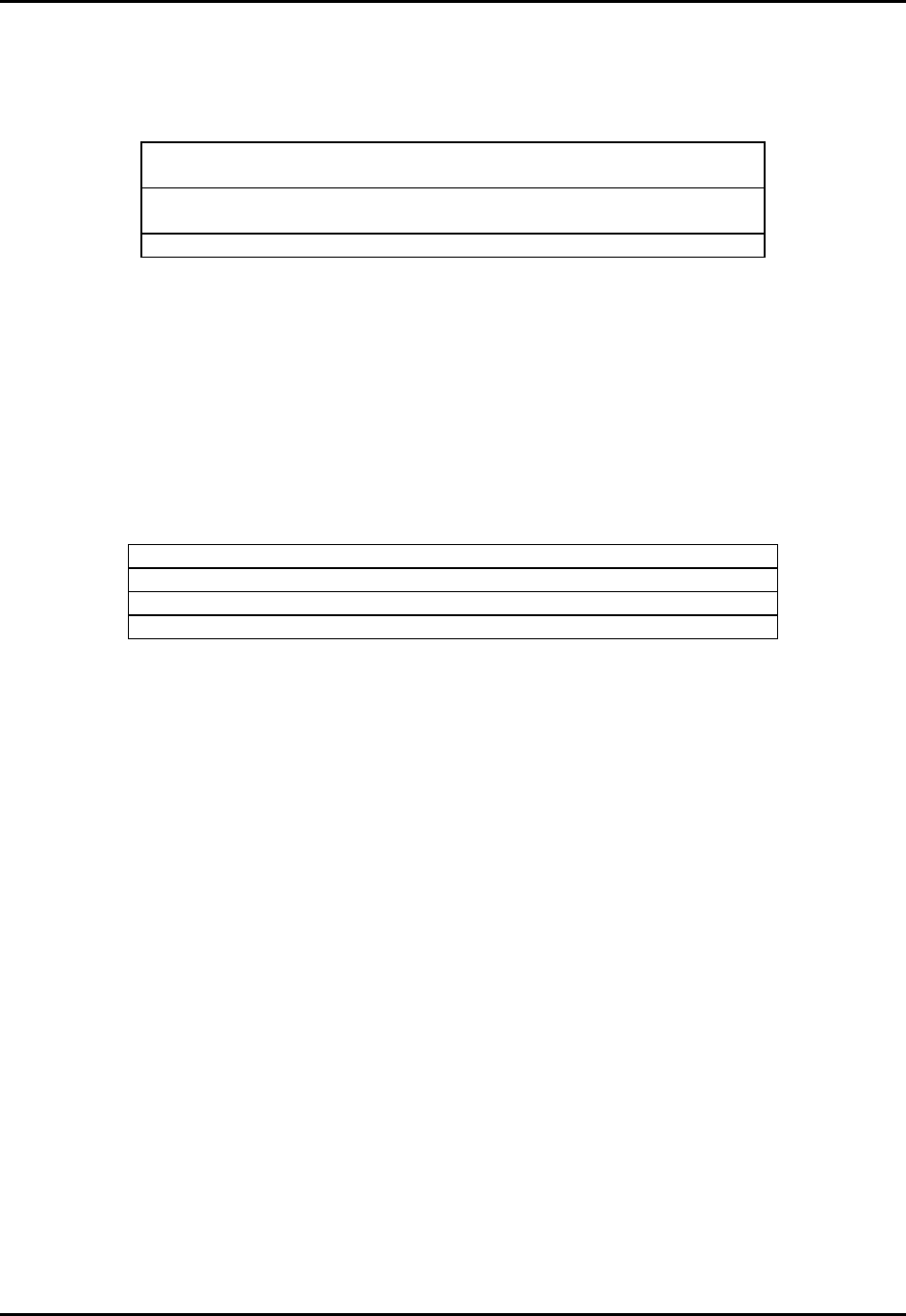
Manual No. 25-ULPNR101-03; Feb, 2003 LPN5627 / LPR5627 Laser Fixed Mount
Scanner
Page 12
Tips for Verifying the Presence of a Bar Code
If the scanner is operated in the “trigger enabled” mode and the trigger is activated, one of three
conditions may occur:
A bar code is scanned and decoded. Decoded data is
transmitted
A bar code is scanned but is not decoded
(e.g., print quality was poor)
No data is transmitted
No bar code is present No data is transmitted
In some applications, when no data is transmitted, it may be important to know why. Was there a bar
code present that could not be decoded, or was no bar code present at all?
This requirement is common in applications such as automated blood analysis equipment. Test tubes
containing blood samples from many different people are loaded into a rack for automatic analysis. The
bar code on each tube ties that sample and the results back to a specific individual. If no bar code data
is transmitted it is critical to understand the reason.
Your Opticon scanner, when operated in the Trigger Enabled mode, can be programmed to transmit an
error message indicating whether or not a bar code was present. The following table shows the message
that will be transmitted for each condition.
Presence/Absence of bar code Scanner Transmits
Bar code was present and correctly decoded Decoded Data
No bar code was present <STX> “?” <ETX>
Bar code was present but could not be decoded <STX> “>” <ETX>


















