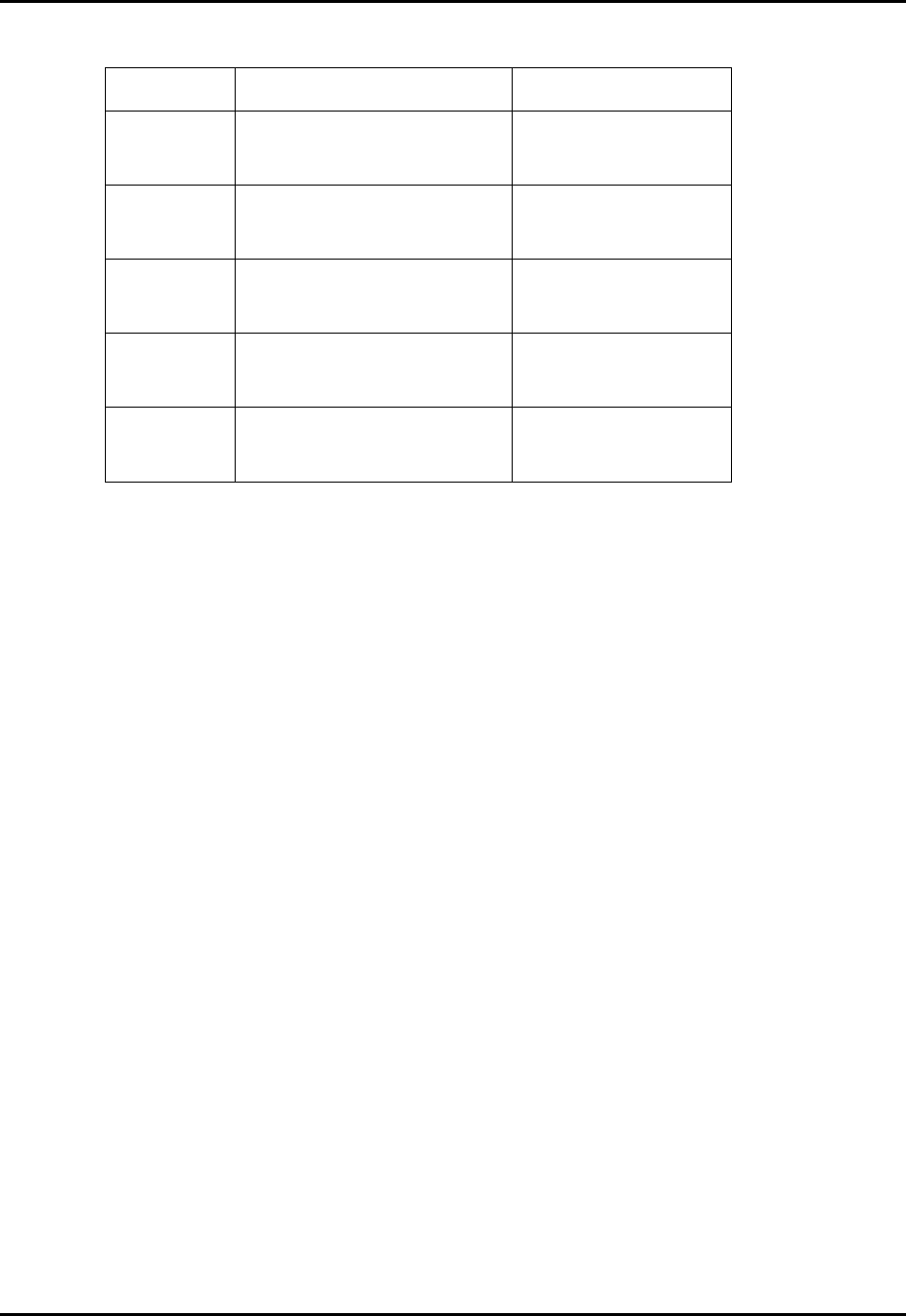
Manual No. 25-ULPNR101-03; Feb, 2003 LPN5627 / LPR5627 Laser Fixed Mount
Scanner
Page 26
1. Global Default & Scanner Configurations (continued)
Computer
Command
Function
/Description
Bar Code
Command
(Z7)
START/END Programming Menu
-[8-
Z1
Reset all values set by command
-[2-
Z2
Save all values set by command
(not lost upon power off)
-[3-
Z3
Display software settings
and version number
-[!-
Z4
Display prefix/suffix value length
(expressed in
hexadecimal format)
-[5-
Note: Where computer commands appear in parenthesis, bar code commands must be used to program
the scanner.
Note: Scanner default settings are indicated by a pointing hand (
%
) symbol throughout the menus to
follow.
* Use Z2 (Save all values set by command) after computer command to store settings in memory prior to
power off.
Scanner Test Mode (U0) - This mode resets all unit parameters to a predefined set of defaults for the
purpose of putting the scanner into a test mode which reads barcodes continuously. The predefined
defaults are the following:
♦ Reads all barcodes by symbology
♦ No fixed number of digits defined (32 digits minimum).
♦ Normal scan, continuous scan.
♦ Large only.
♦ No verification, no "Bad Read (BR)".
♦ Buzzer 3KHz, volume maximum.
♦ Buzzer after decoding (10 ms).
♦ Good LED after decoding (green, 100 ms).
♦ RS232C (9600 baud, 8, 1, no parity, no handshaking).
Straight Across Scan Mode (U3) - This mode resets all unit parameters to predefined defaults for the
purpose of allowing straight across scanning of up to 3 labels. The predefined defaults are the following:
♦ Reads all barcodes by symbology.
♦ No fixed number of digits defined (32 digits max.)
♦ Normal scan, multiple scan.
♦ Trigger disable.
♦ Small and large.
♦ No verification, no "Bad Read (BR)".
♦ Buzzer 3KHz and 2KHz, volume max.
♦ Buzzer after decoding (200 ms).


















