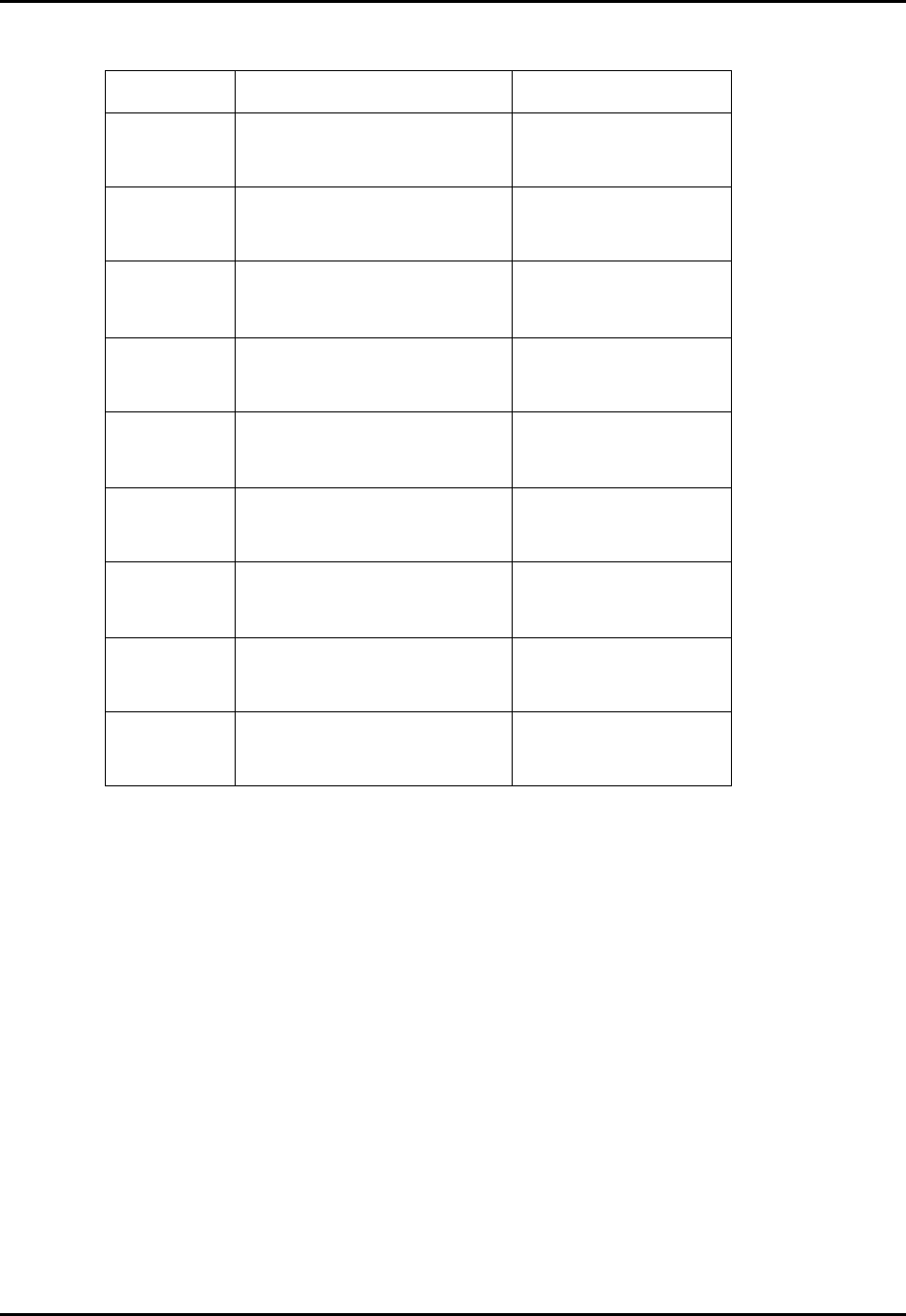
Manual No. 25-ULPNR101-03; Feb, 2003 LPN5627 / LPR5627 Laser Fixed Mount
Scanner
Page 53
24. Selecting the Read Mode
Computer
Command
Function
/Description
Bar Code
Command
(Z7)
START/END
Programming Menu
-[8-
S0
Single Read Mode
(Trigger enabled mode only)
-T1-
S1
Multiple Read Mode
-T2-
%
S2
Continuous Read Mode
-T3-
7H
Does not allow first bar distortion
-8I-
%
7I
Allow first bar distortion *
-8J-
7O
Normal Scan
-8P-
%
7P
Slanted Scan
-8Q-
7Y
Regular expression
up to 5 labels
-8Z-
* Relaxes tolerance on first bar, increasing to 8x narrow bar width on first bar. Decoding time may be
increased.
CONTINUED ON NEXT PAGE...


















