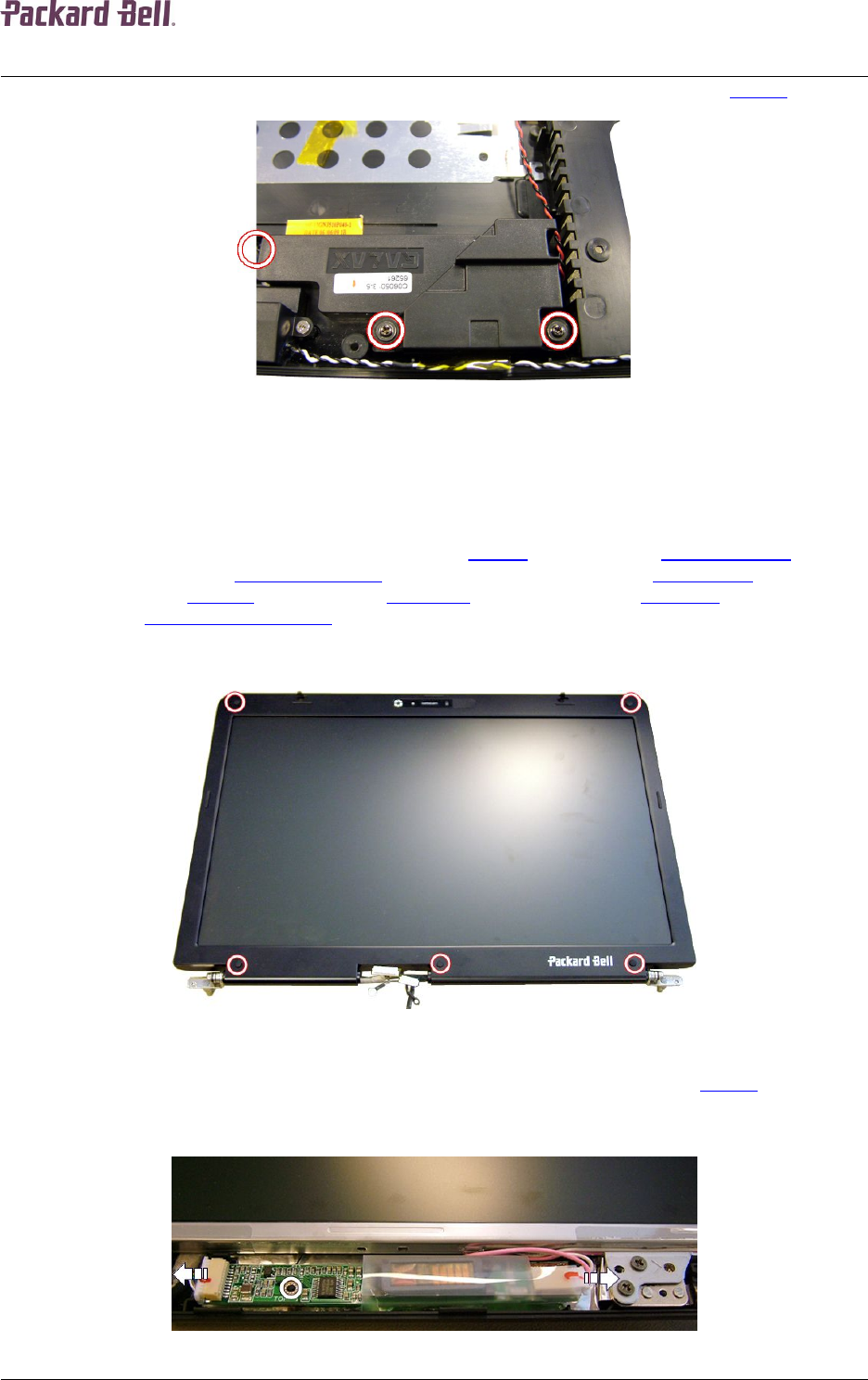
1515151515
Packard Bell EasyNote MX Disassembly Manual
15
2. Remove the 3 screws securing the subwoofer (one of the screws is not visible in Fig. 25).
Fig. 25 Location of subwoofer screws.
3. Remove the subwoofer assembly.
LCD Panel
To disassembly the LCD panel, first remove battery (see Battery
), the HDD (see Hard Disk Drive), the
CD-ROM or DVD drive (see Optical Disk Drive), the wireless network card (see WLAN Card), the
installed memory (see Memory
), the CPU (see Processor), the keyboard (see Keyboard), remove the
LCD screen (see LCD Screen Assembly
), and then perform the following steps:
1. Remove the 5 rubber stoppers.
Fig. 26 Location of rubber stoppers.
2. Remove the 5 screws that appeared after removing the rubber stoppers (see Fig. 26).
3. Carefully remove the LCD cover which has been clicked into place.
4. Disconnect the power cable from the inverter board.
Fig. 27 Location of inverter board.


















