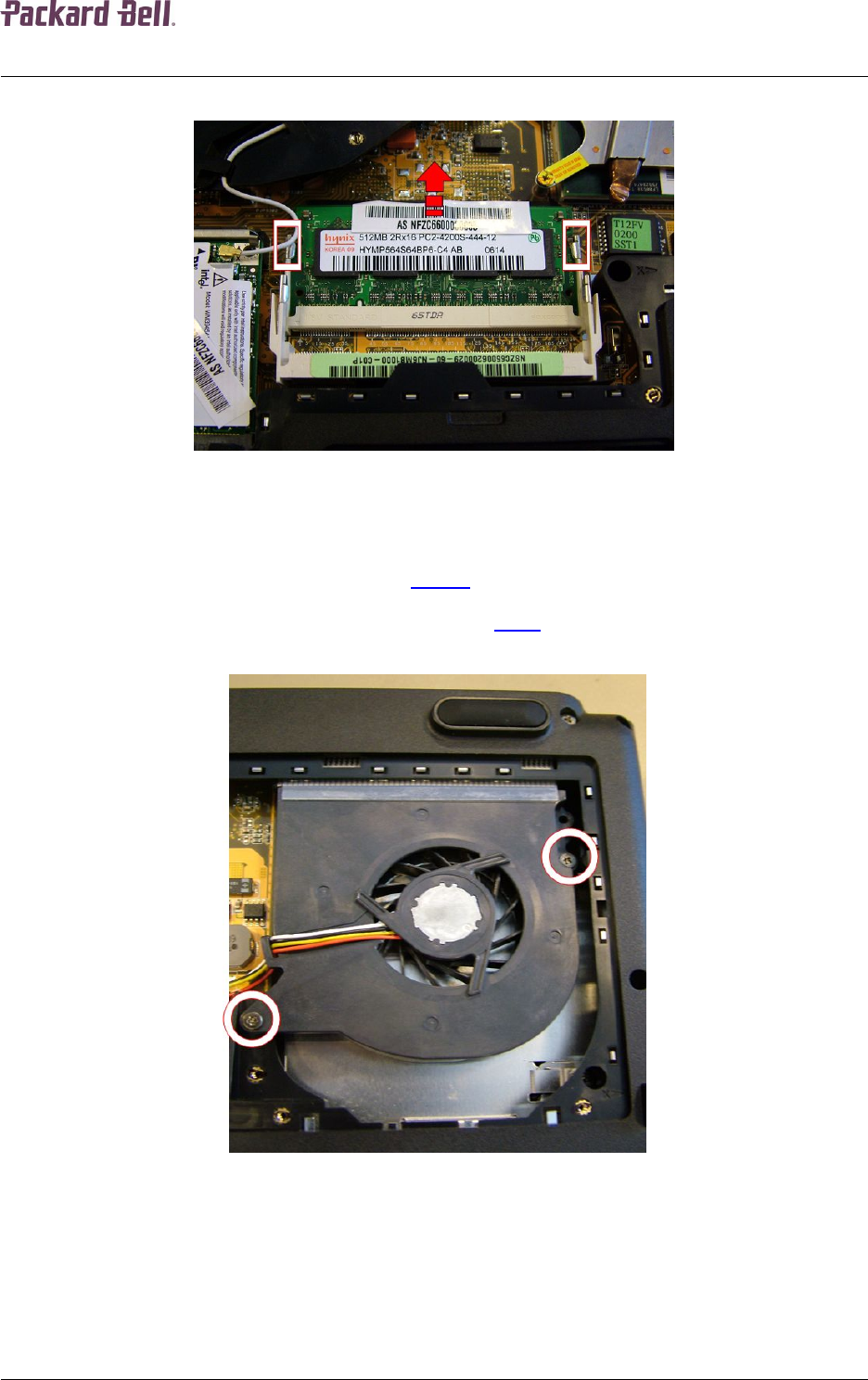
77777
Packard Bell EasyNote MX Disassembly Manual
7
2. Release the metal clips securing the memory module(s) and remove the module(s).
Fig. 7 Removing memory module.
Processor
To remove the CPU, first remove the battery (see Battery) and then perform the following steps:
1. Remove the 7 screws retaining the CPU cover (see Fig. 1).
2. Remove the 2 screws holding the CPU fan.
Fig. 8 Location of CPU fan screws.
3. Disconnect the power cable and remove the CPU fan cover.


















