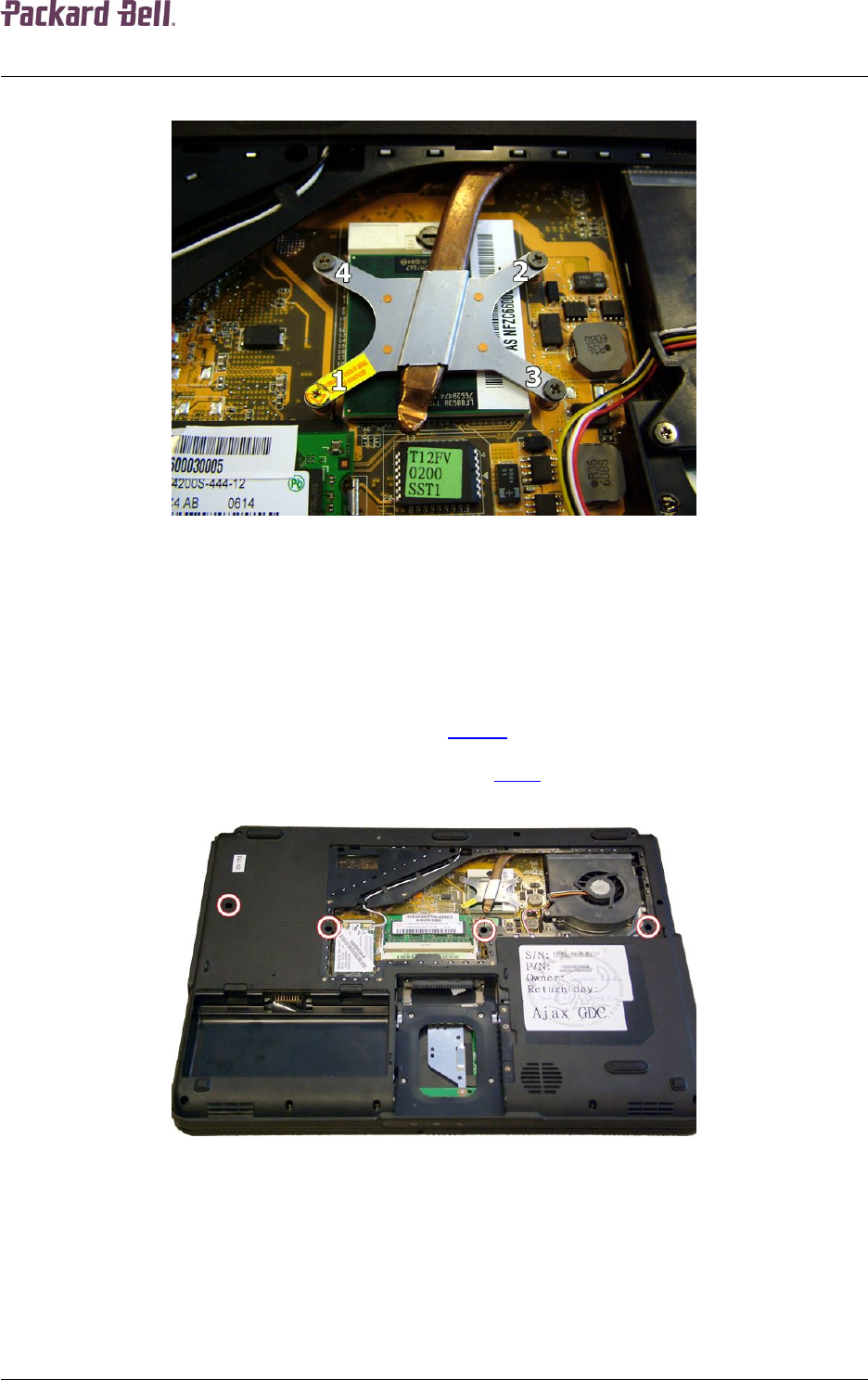
88888
Packard Bell EasyNote MX Disassembly Manual
8
4. Remove the 4 screws securing the heat sink in designated order.
Fig. 9 Location of heat sink screws.
5. Remove the heat sink.
6. Turn the screw in the CPU socket 180 degrees to release the CPU.
7. Take out the CPU.
Keyboard
To remove the keyboard, first remove the battery (see Battery
) and then perform the following steps:
1. Remove the 7 screws retaining the CPU cover (see Fig. 1).
2. Remove the 4 screws labelled K>.
Fig. 10 Location of K> screws.
3. Turn the notebook over so the top is facing up.


















