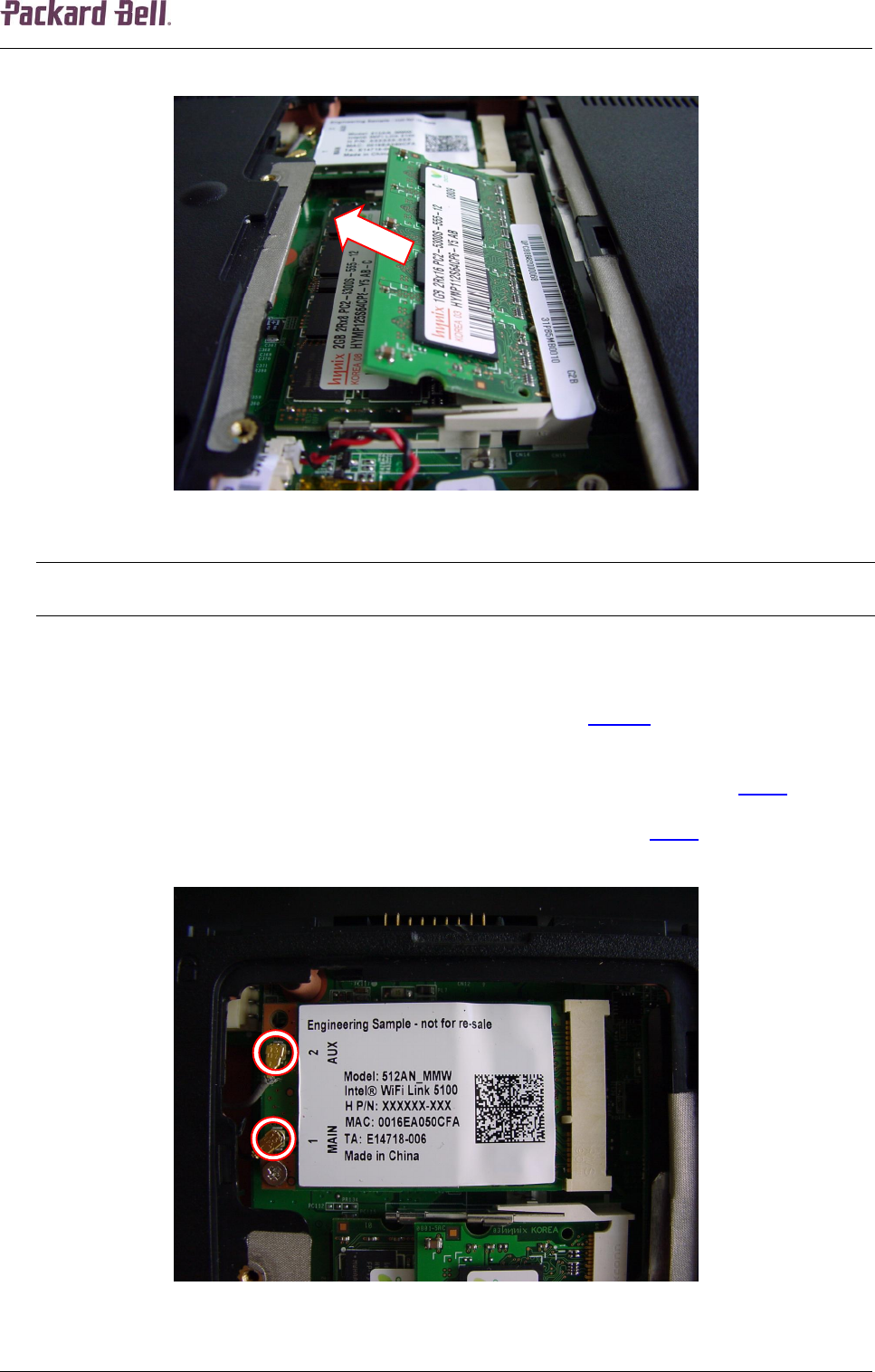
99999
Packard Bell EasyNote SL Disassembly Manual
9
4. Carefully remove the module.
Fig. 11 Removing memory module.
Note:
In case two memory modules have been installed, you have to remove the top module first before you can
remove the one underneath.
Wireless LAN Adapter
To remove the wireless LAN adapter, first remove the battery (see Battery
on page 4) and then
perform the following steps:
1. Remove the two screws securing the wireless LAN compartment cover (see Fig. 9
).
2. Lift the cover upwards from the left. There are three tabs holding the cover in place on the
right. Raise the cover until you can remove it from the casing (see Fig. 9).
3. Carefully disconnect the two wireless antenna cables.
Fig. 12 Location of antenna cable connectors.


















