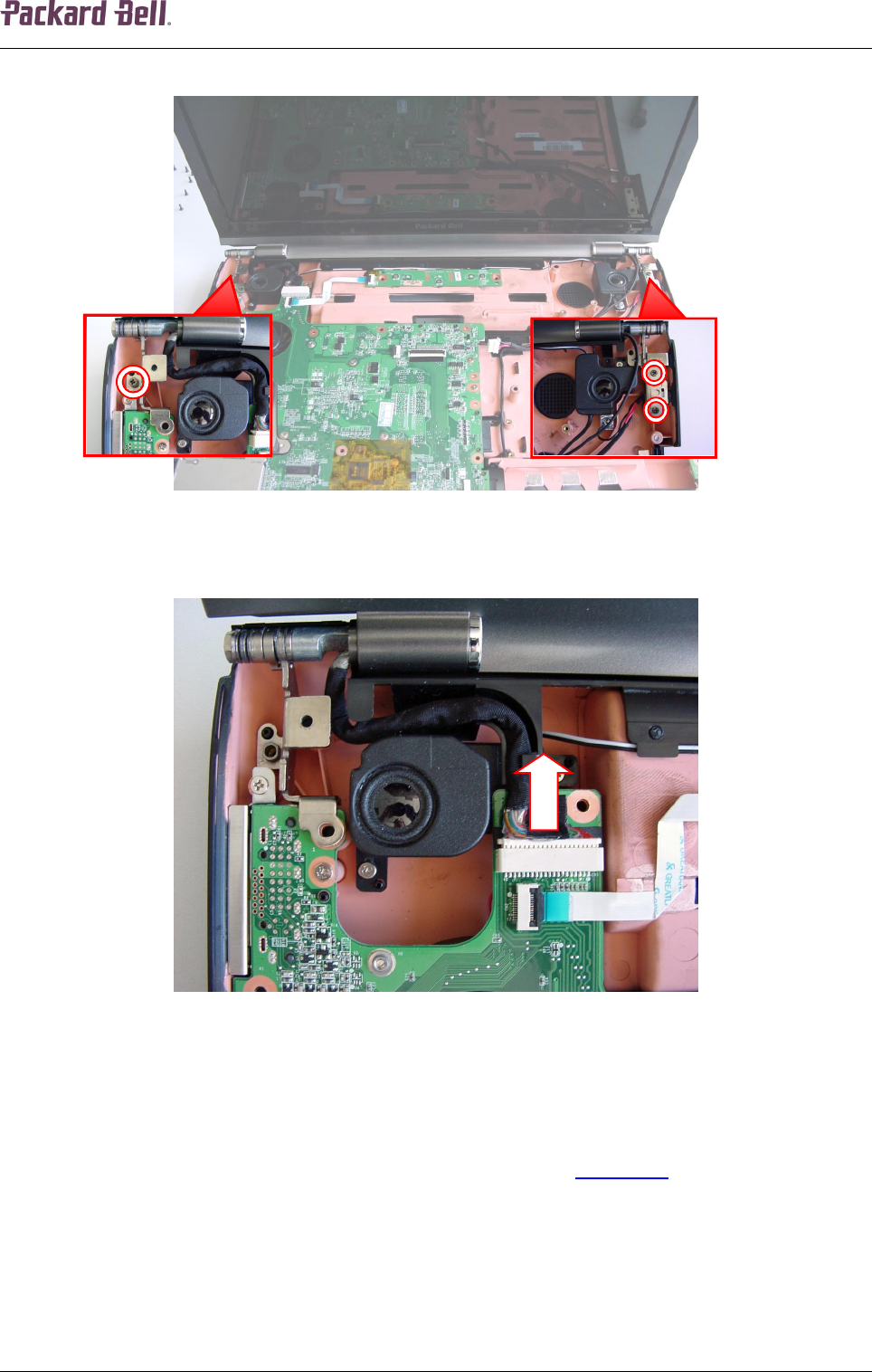
1717171717
Packard Bell EasyNote SL Disassembly Manual
17
1. Remove the screws from the hinges, one on the left side and two on the right side.
Fig. 27 Location of hinge screws.
2. Disconnect the white internal video header.
Fig. 28 Location internal video connector.
3. Lift out the LCD assembly.
Bluetooth
To remove the Bluetooth module, first remove the top cover (see Top Cover
on page 14), and then
perform the following steps:


















