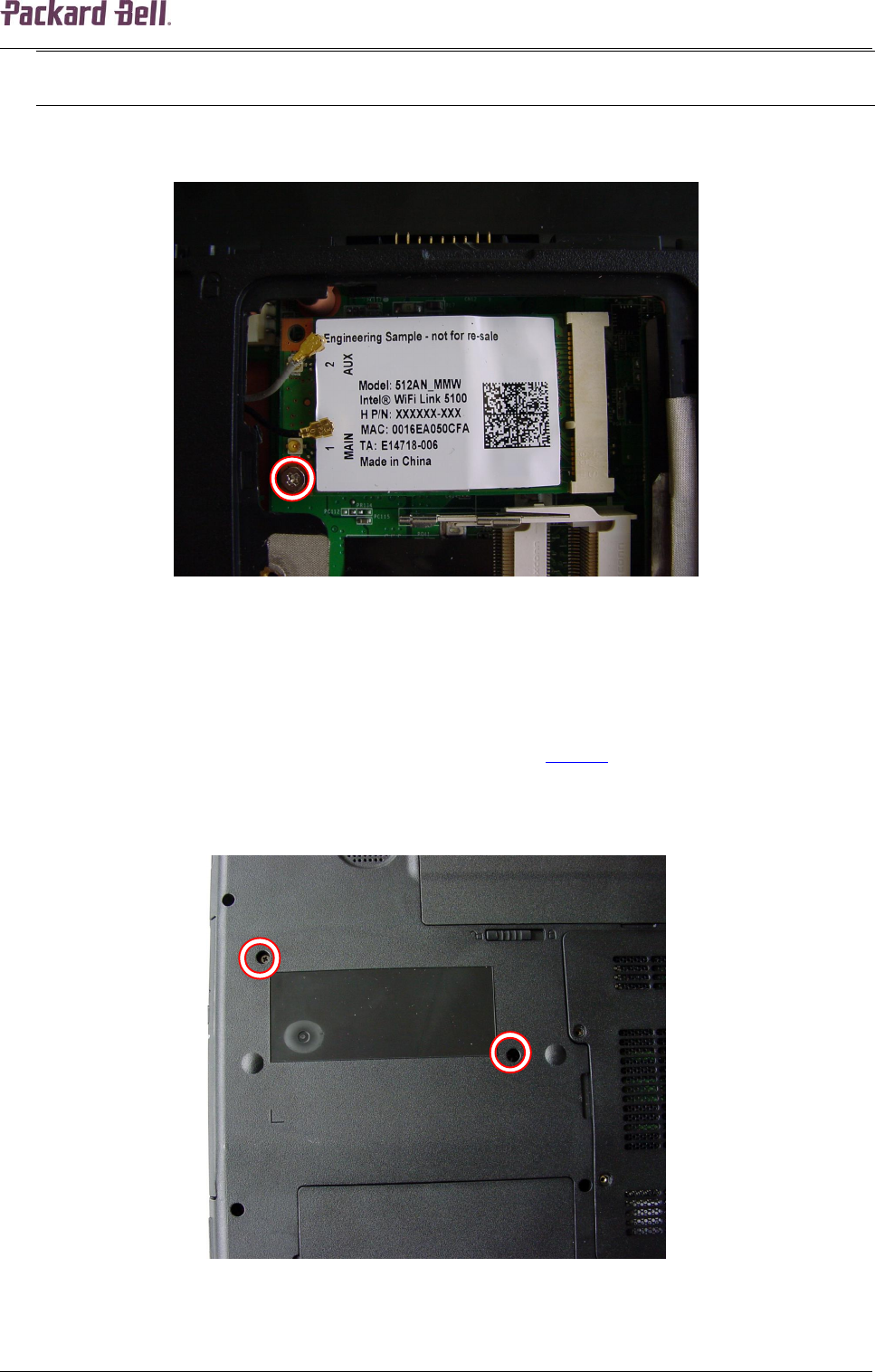
1010101010
Packard Bell EasyNote SL Disassembly Manual
10
Note:
There are two antenna cables connected to the wireless LAN adapter. The black antenna cable is
connected to MAIN (1) connector and the white antenna cable is connected to AUX (2) connector.
4. Remove the screw securing the wireless LAN; the adapter will eject upwards.
Fig. 13 Removing screw securing WLAN adapter.
5. Take out the wireless LAN adapter from the socket.
Optical Disk Drive
To remove the optical disk drive, first remove the battery (see Battery
on page 4) and then perform
the following steps:
1. Remove the two screws securing the optical disk drive.
Fig. 14 Removing screws securing optical disk drive.
2. Use the emergency eject hole to open the optical disk drive.
3. Pull the tray and take out the optical disk drive from the drive bay.


















