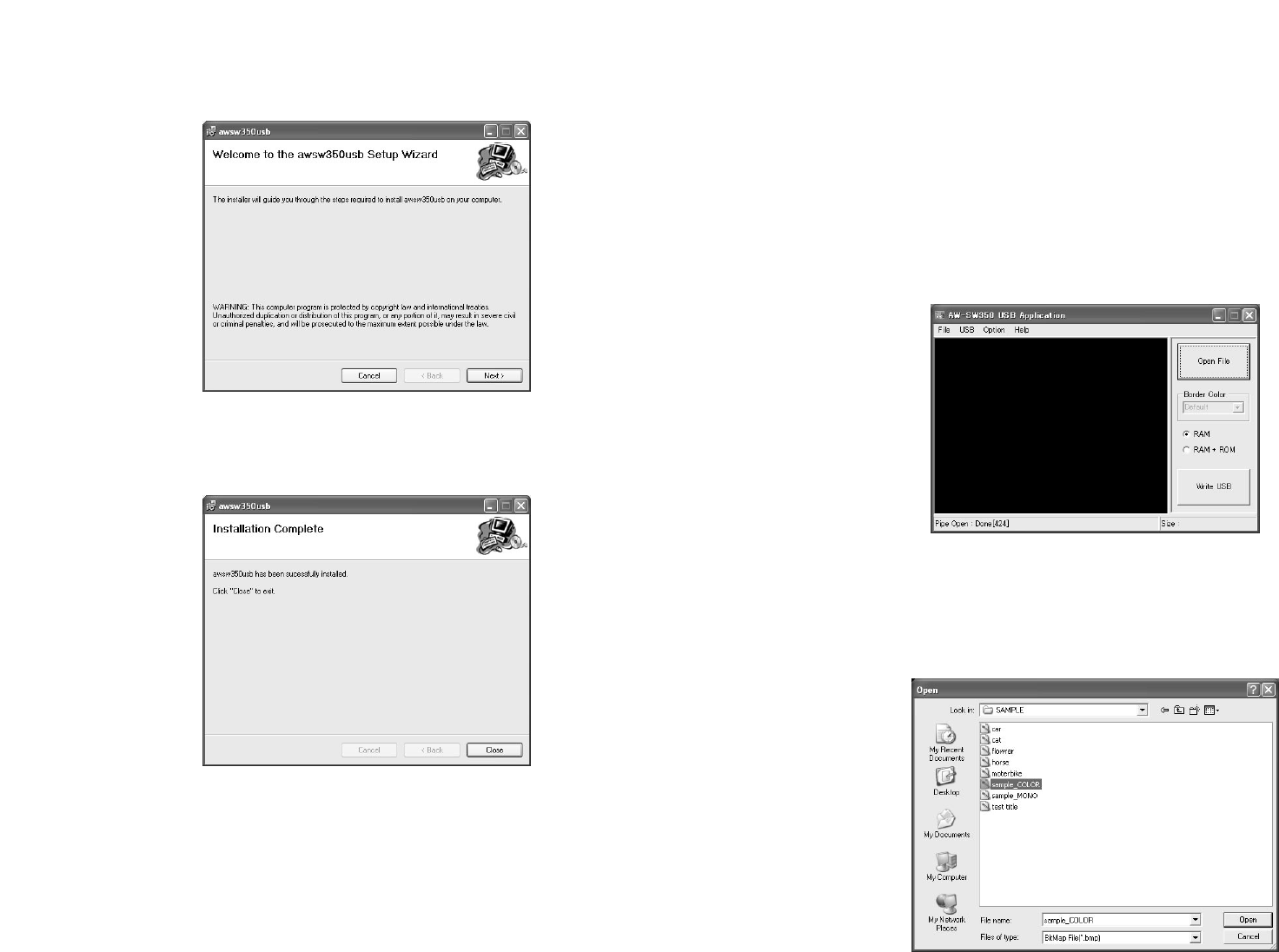
2726
■OPERATION METHOD
This section describes how to operate the application program used with the USB image
transfer program for the AW-SW350.
Connect the host computer to the AW-SW350.
(Check that the AW-SW350's power is on.)
The main screen shown in Fig.9 appears when the application program used with the
USB image transfer program for the AW-SW350 is started up.
When the “Open File” button is clicked, the file selection dialog box shown in Fig.10
appears. Select the image file (BMP, JPG or JPEG) to be transferred, and click “OK”.
3
2
1
The installer program shown in Fig.7 now starts. Proceed with the installation by
following the installer instructions.
This completes the installation of the application program.
6
5
Fig.7 Application program installer start screen
Fig.8 Application program installation completion screen
Fig.9 Application program main screen
Fig.10 File selection dialog box


















