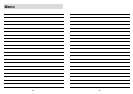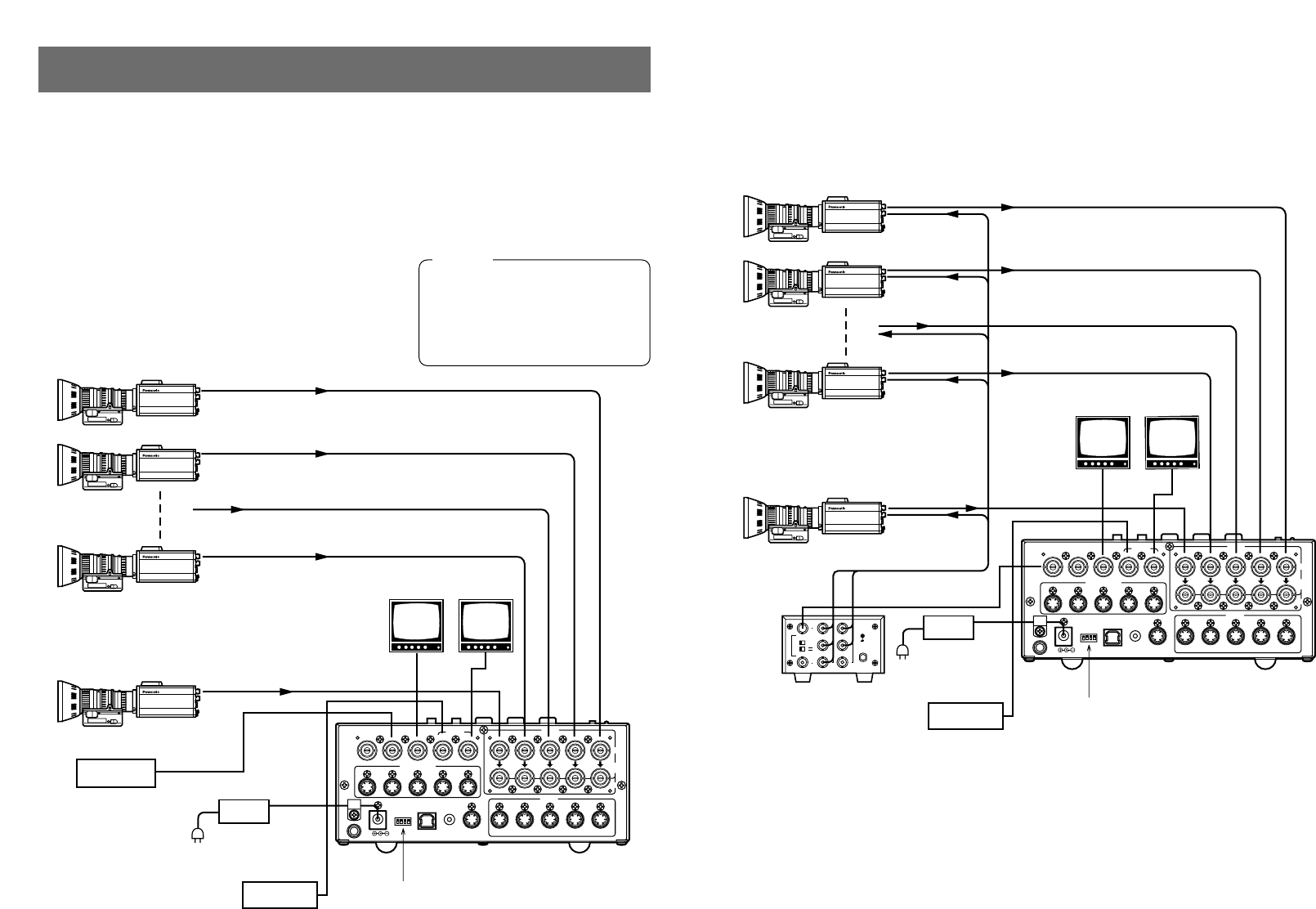
3332
■CONNECTION FOR EXTERNAL SYNCHRONIZATION
(Frame Synchronizer OFF)
●Adjust the horizontal and color phases of the cameras.
(Read the manual for the camera.)
■CONNECTION WITHOUT EXTERNAL SYNCHRONIZATION
(Frame Synchronizer ON)
CONNECTIONS
●For installation and connection, be sure to ask the store where you purchased the product.
●Before making any connection, switch off all the components of the system.
●Carefully read the manuals for the individual devices connected to the Live Switcher.
●Use coaxial cable to connect video and genlock signals.
BBOUT
GLIN
/BBOUT
PVW
OUT
TALLY & INCOM
PGM OUT
2
54
DC 12V IN
SET UP
USB
EXT
TAKE
PGM
Y / C
OUT
1342
GND
321
1 1
75Ω
AUTO
2345
12345
VIDEO
IN
OUT
Y / C IN
PVW OUT
AW-SW350
Convertible Camera AW —
E600
Convertible Camera AW —
E600
Convertible Camera AW —
E600
PGM OUT
VIDEO OUT
VIDEO OUT
Convertible Camera AW —
E600
VIDEO OUT
Camera
Color monitors
Camera or character
generator for key
synthesis
Signal
generator
✽
When a signal
generator is used to
generate the
reference signals
for the system
AC adaptor
AW-PS505
Q
FS switch [ON]
W
GLIN/BBOUT switch [GLIN]
VCR, etc.
BBOUT
GLIN
/BBOUT
PVW
OUT
TALLY & INCOM
PGM OUT
2
54
DC 12V IN
SET UP
USB
EXT
TAK E
PGM
Y / C
OUT
1342
GND
321
1 1
75Ω
AUTO
2345
12345
VIDEO
IN
OUT
Y / C IN
AW-SW350
Convertible Camera AW —
E600
Convertible Camera AW —
E600
Convertible Camera AW —
E600
1
2
3
1
2
3
OUTPUT BOUTPUT A
INPUT
THR SEP
75Ω HI-Z
B
A
PVW OUT PGM OUT
VIDEO OUT
G/L IN
VIDEO OUT
OUTPUT
INPUT
G/L IN
G/L IN
Convertible Camera AW —
E600
VIDEO OUT
Camera
Color monitors
Camera or character
generator for key
synthesis
Video distributor
WJ-300C
AC adaptor
AW-PS505
Q
FS switch [OFF]
W
GLIN/BBOUT switch [BBOUT]
VCR, etc.
When unstable video signals,
such as those from a VCR, are
being used for the input signals,
the internal frame synchronizer
may not operate correctly.
Caution