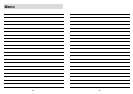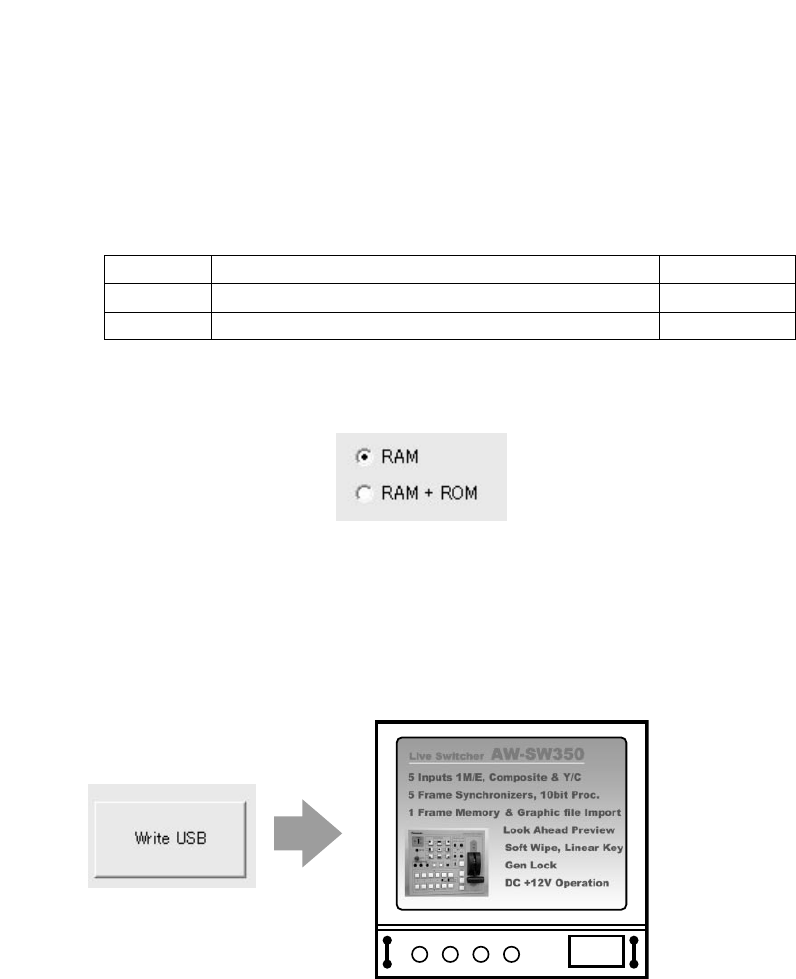
3130
Click the “RAM” radio button or “RAM+ROM” radio button to select the type of memory
in which the data will be saved. (Fig.13) If “RAM” is selected, the image data is saved
only in the frame memory and so it cannot be used after the AW-SW350 power has
been turned off and back on again. If “RAM+ROM” is selected, the image data is saved
in the flash memory and so it can be used after the AW-SW350 power has been turned
off and back on again. However, the actual transfer takes longer than when “RAM” is
selected.
Click the “Write USB” button to start transferring the image data. After the completion
of the transfer, monitor the AW-SW350's PGM output and check that the image data
has been transferred. (Fig.14)
6
5
— When images could not be transferred —
If an error resulted or images could not be transferred because a cable was connected or
disconnected, turn off the switcher's power and exit the application program. Then turn the
switcher's power back on again and start up the application again.
Status after power has been turned off and back on again
Transfer time
RAM Transferred image data cannot be used Approx. 10 sec.
RAM+ROM Transferred image data can be used Approx. 60 sec.
✽The transfer times given in the above table are approximations only. The actual time
taken will depend on the performance of the host computer.
Fig.13 Memory selection
Click the
button
AW-SW350
program output
Fig.14 PGM check