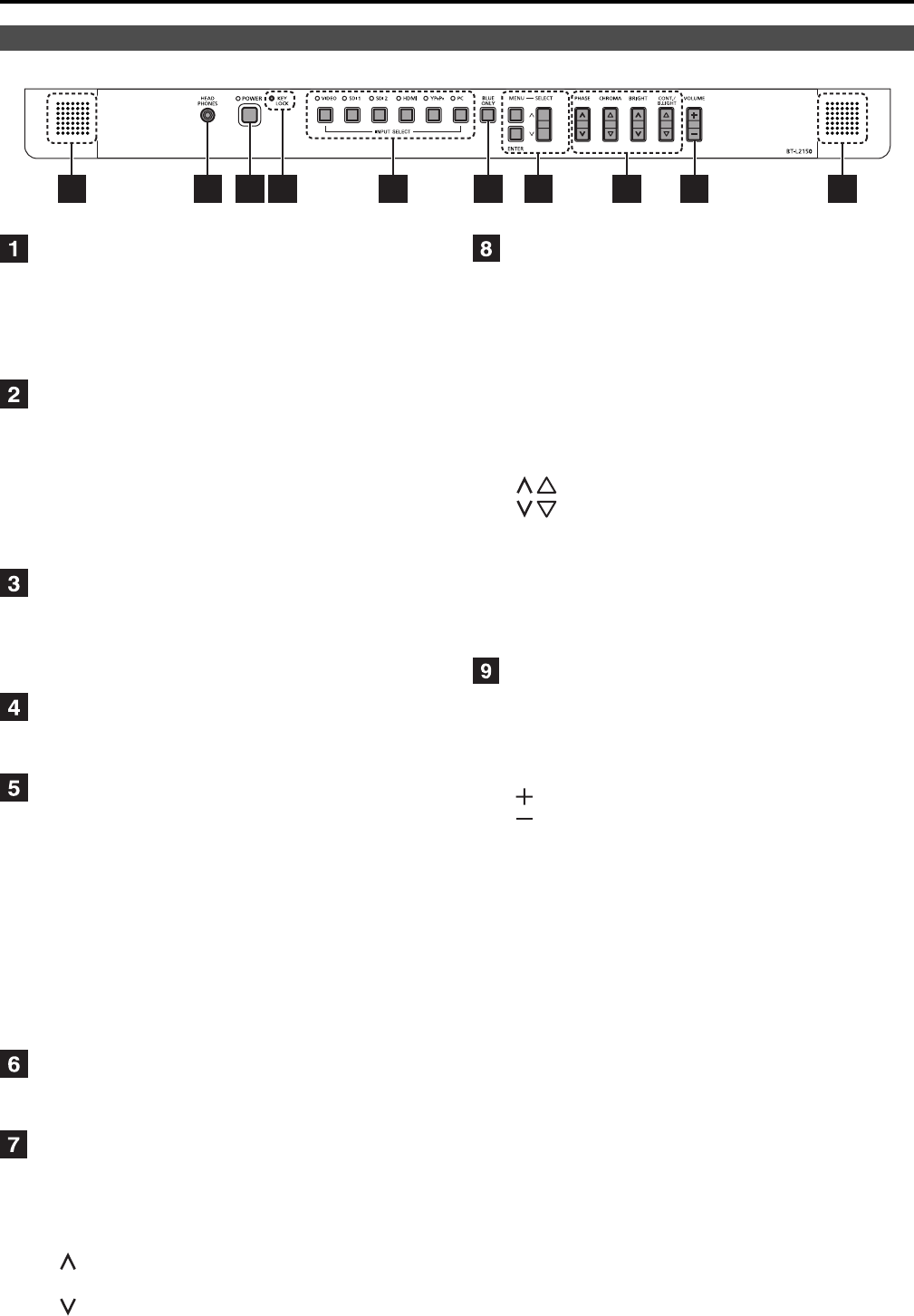
Controls and Their Functions (continued)
12
• The illustration shows an example of BT-L2150P/2150E.
Speakers
Outputs audio from the AUDIO IN terminal, the
SDI IN terminal (embedded audio) and the HDMI
terminal (embedded audio).
• Connecting headphones to the HEADPHONES
output connector turns off the speakers.
HEADPHONES output connector
(Stereo mini-jack M3)
Connect a pair of headphones to monitor the
sound.
• The sound volume and sound quality will
depend on the headphones.
Note that plugging in a pair of headphones turns
off the speakers.
POWER switch
Switches the power supply ON/OFF. When the
power is on, the lamp (green) lights.
Press and hold the power switch for approximately
3 seconds or longer to turn off the monitor.
KEY LOCK lamp
This lamp lights red when the key lock (KEY
LOCK) is on.
INPUT SELECT buttons
Selects the signal input line. The input line for the
button that is pressed is selected and the lamp
(green) above the button lights.
VIDEO : VIDEO input
SDI1 : Serial digital interface input (HD/SD
compatible)
SDI2 : Serial digital interface input (HD/SD
compatible)
HDMI : HDMI input (HDCP compatible)
YP
BPR : Analog component (YPBPR) input
PC : PC input
BLUE ONLY button
Removes the red and green components from the
video signal.
MENU buttons
Use these buttons to display menus, select and
adjust settings and confirm menu selections.
MENU : Press to open a menu, exit a menu or
return to a previous menu.
: Moves the cursor upwards and selects
items.
: Moves the cursor downwards and
selects items.
ENTER : Press to confirm a setting.
Picture adjusting buttons
PHASE 0 - 60 (30)
CHROMA 0 - 60 (30)
BRIGHT 0 - 60 (30)
CONT./B.LIGHT
CONT. 0 - 60 (50)
B.LIGHT 0 - 60 (60)
( ): denotes factory preset values.
Press this button to display and adjust menu
settings.
: Increases the adjusted value.
: Decreases the adjusted value.
However, operating changes cannot be made in
the following conditions.
• When control lock (KEY LOCK is ON), settings
cannot be changed.
• During PC input, the PHASE and CHROMA
operations are disabled.
VOLUME button
VOLUME 0 - 100 (0)
( ): denotes factory preset value.
Press this button to adjust speaker volume and
headphones volume.
: Increases the sound volume.
: Decreases the sound volume.
Front panel
91 12 3 4 5 6 7 8


















