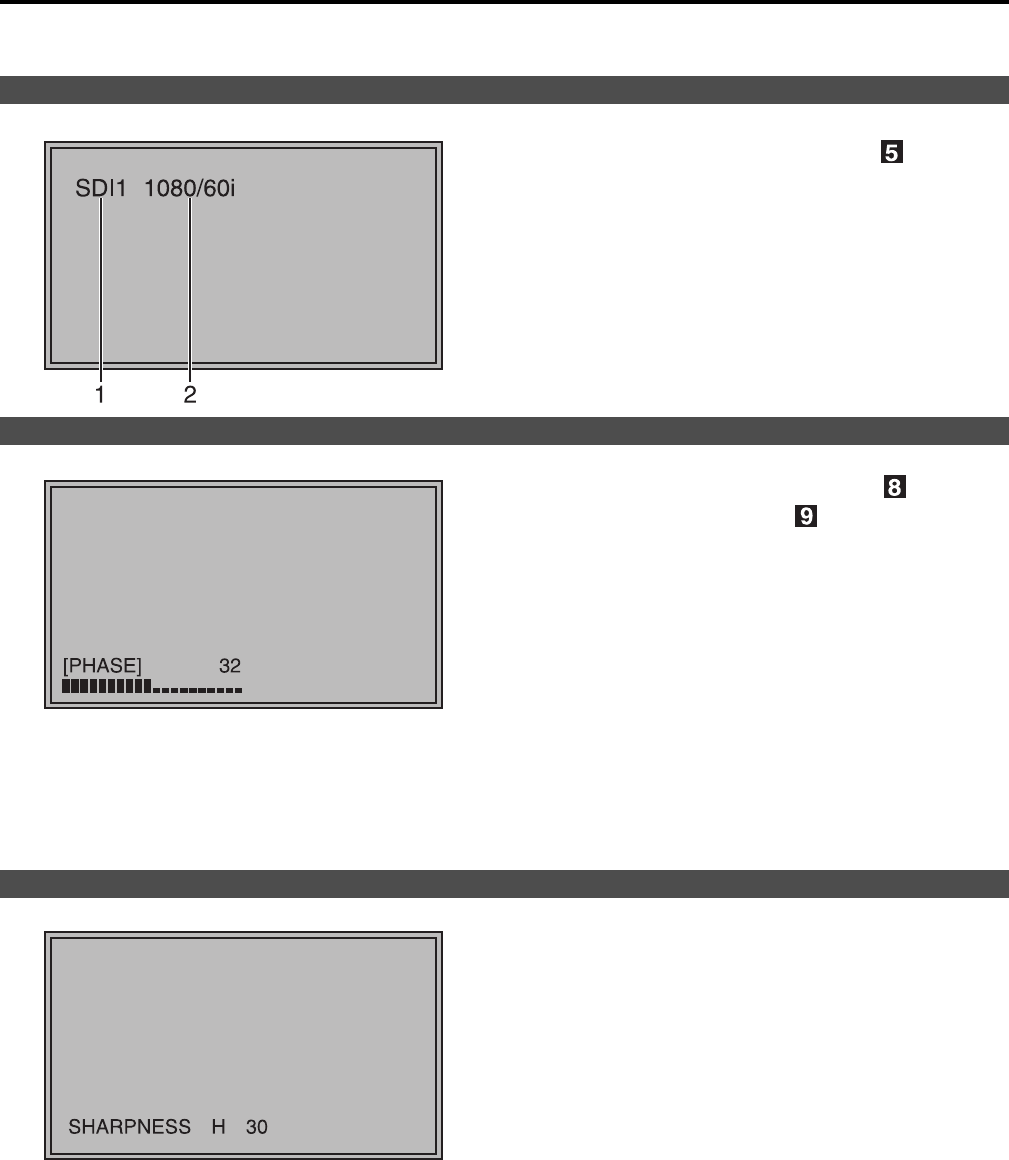
15
How to Use the On Screen Menu
The screen displays five types of information: input signal status, picture adjusting buttons/volume button status,
sharpness display, menu display and closed caption display.
1. The selected input line (J page 12, )
• VIDEO, SDI1, SDI2, HDMI, YP
BPR, PC
2. Signal format
• Use STATUS DISPLAY in the SYSTEM CONFIG
menu to set the display status (J page 21).
• “UNSUPPORT SIGNAL” appears if an unsupported
signal is input.
• “NO SIGNAL” appears if no signal is input.
Picture adjusting buttons (J page 12, )
VOLUME button (J page 12, )
• Press to display status.
This display disappears after approximately 10
seconds of inaction.
• Only adjustments that appear on the screen can be
adjusted.
• The display always appears in the same screen
location.
• Settings are loaded when the monitor is turned on.
The settings are automatically saved approximately
10 seconds after a change has been made.
Display status:
PHASE, CHROMA, BRIGHT, CONTRAST or
BACKLIGHT and VOLUME.
• This displays the SHARPNESS H of the VIDEO
CONFIG menu.
• It disappears after approximately 2 minutes of
inaction.
Input signal status
Picture adjusting buttons/VOLUME button status
Sharpness display


















