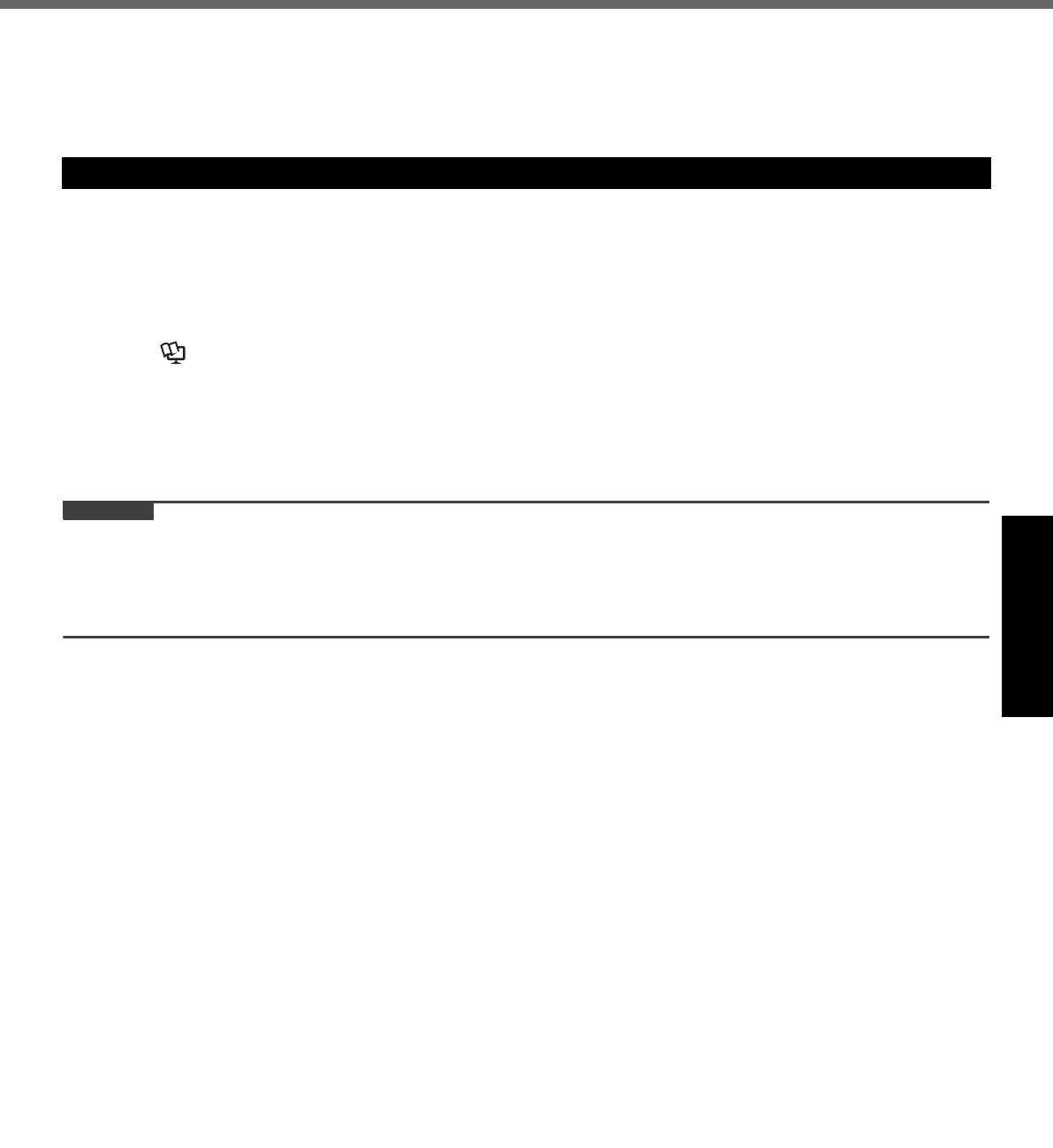
19
Getting StartedUseful InformationTroubleshootingAppendix
Battery Recalibration
z
The battery recalibration may take a long time due to the large battery capacity. This is not a malfunction.
• Full charge: Approximately 2 hours
• Complete discharge: Approximately 2 hours
If drops of water or other stains get on the surface of the LCD panel, wipe them off immediately. Failure to do so may
result in staining.
To clean the LCD panel
<Only for model with touchscreen>
Use the soft cloth included with the computer. (For further information, refer to “Suggestions About Cleaning the LCD
Surface” Î Reference Manual “Touchscreen”.)
<Only for model without touchscreen>
Wipe with a soft dry cloth such as gauze.
To clean areas other than the LCD panel
Wipe with a soft dry cloth such as gauze. When using detergent, dip a soft cloth in water-diluted detergent and wring it
thoroughly.
CAUTION
z Do not use benzene, thinner, or rubbing alcohol since it may adversely affect the surface causing discoloration, etc.
Do not use commercially-available household cleaners and cosmetics, as they may contain components harmful to
the surface.
z Do not apply water or detergent directly to the computer, since liquid may enter inside of the computer and cause
malfunction or damage.
Maintenance
DFQW5645ZAT_CF-53mk2_7_OI_M.book 19 ページ 2012年5月8日 火曜日 午後6時11分


















