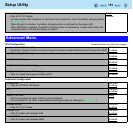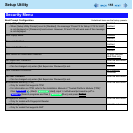159
Loupe Utility
The magnified text or image in the loupe window is fixed at the moment that the part is magnified (e.g., at the moment
you press and hold
Alt
and right-click). To reflect the change you made on the original screen to the loupe window,
click the loupe window.
The Loupe Utility does not work with some applications.
1 Click on the notification area , and right-click .
Right-click on the notification area.
2 Click [Settings].
[Show/hide shortcuts assignment]
When using the external mouse/Touch Pad
A Click [Mouse/Touch pad]
B Click a combination of
Ctrl
,
Alt
, and
Shift
, and add the check mark. (Multiple
keys can be combined; for example,
Ctrl
+
Alt
)
C Select either [Right click] or [Left click] to use in combination with the key(s)
selected in step B above.
When using the keyboard
A Click [Keyboard].
B Click the text box and then press the key used for the shortcut.
(e.g.,
Alt
+
Z
,
Ctrl
+
Alt
+
Z
, etc.)
[Window shape]
Select the shape of the loupe window.
[Autorun]
You can turn on/off autorun of the Loupe Utility and the explanation window.
[Restore Defaults]
Click to restore the default settings.
3 Click [OK].
Setting the Loupe Utility
Windows 7
Windows XP