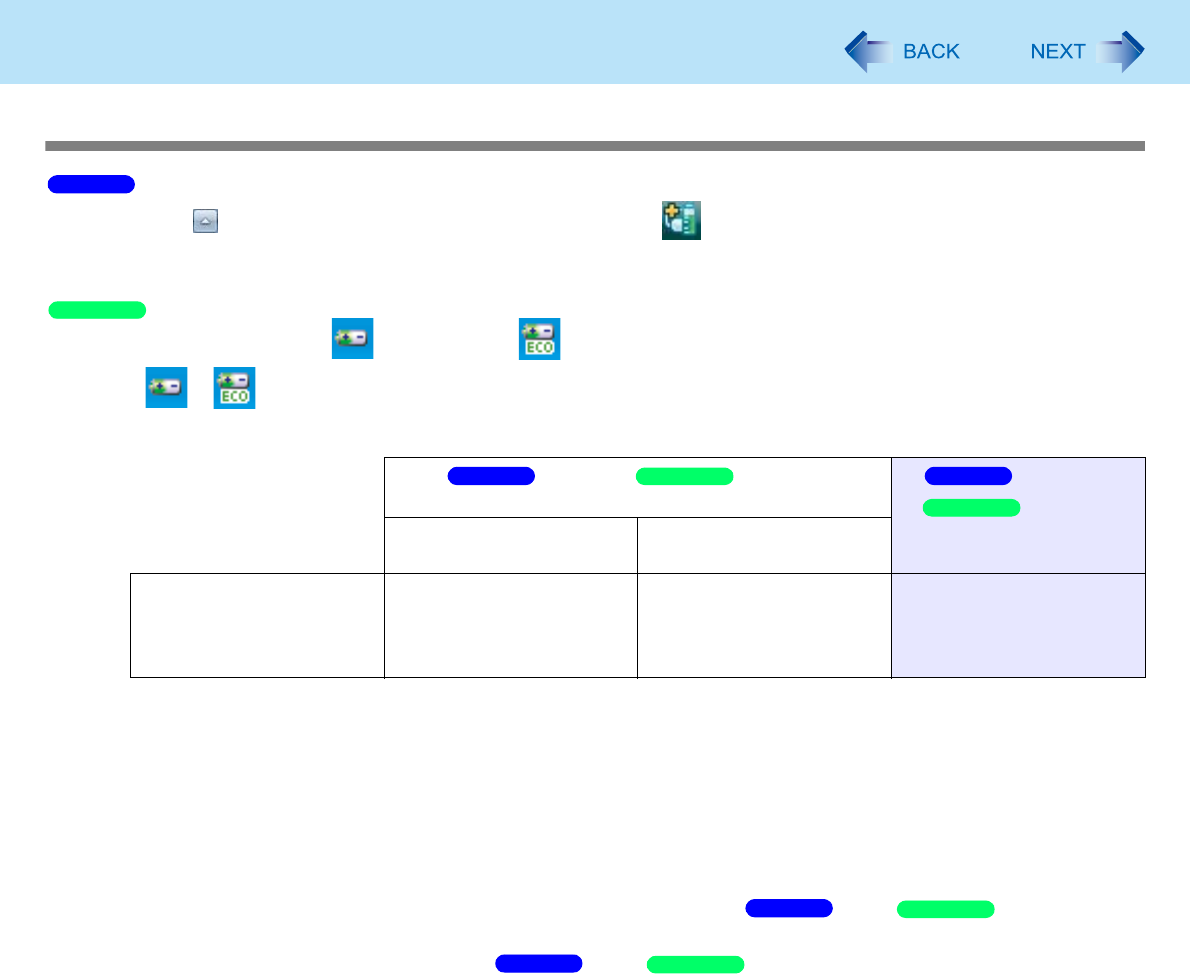
46
Battery Power
Switching the battery’s Economy Mode (ECO)
1 Click on the notification area and then click .
2 Click [Enabled] or [Disabled] in [The battery’s Economy Mode (ECO)].
1 Right-click either (Disable) or (Enable) on the notification area.
If or is not displayed, click [start] - [All Programs] - [Panasonic] - [Battery] - [Economy Mode(ECO) Setting Utility].
2 Click [Economy Mode(ECO) Enable] or [Economy Mode(ECO) Disable].
A When the confirmation message is displayed, read the message on the screen carefully, and click [OK].
B Use the computer with the AC adaptor unplugged until the remaining battery power is 80% or less.
When the remaining battery power falls to 80% or less, battery discharge ends, and the Economy Mode (ECO)
indicator lights.
If you continue using the computer with the AC adaptor, it may take about a day until the remaining battery
power falls to 80%.
C When the confirmation message is displayed, read the message on the screen carefully, and click [OK].
D Connect the AC adaptor.
If you do not click [OK] at step C, the computer will go into forced sleep/ standby after
about three minutes to prevent the remaining battery power from dropping.
• The computer will go into forced sleep/ standby even while application software is
running or data is being sent or received, or when the hard disk is being accessed, so be sure to connect
the AC adaptor.
[Enabled]/ [Economy
Mode(ECO) Enable]
[Disabled]/
[Economy
Mode(ECO) Disable]
Remaining battery power:
81% or more.
Remaining battery power:
80% or less.
Economy Mode (ECO)
Indicator
Blink
(The battery will discharge
until the remaining battery
power is 80% or less.)
Light
off
Windows 7
Windows XP
Windows 7
Windows XP
Windows 7
Windows XP
Windows 7
Windows XP
Windows 7
Windows XP


















