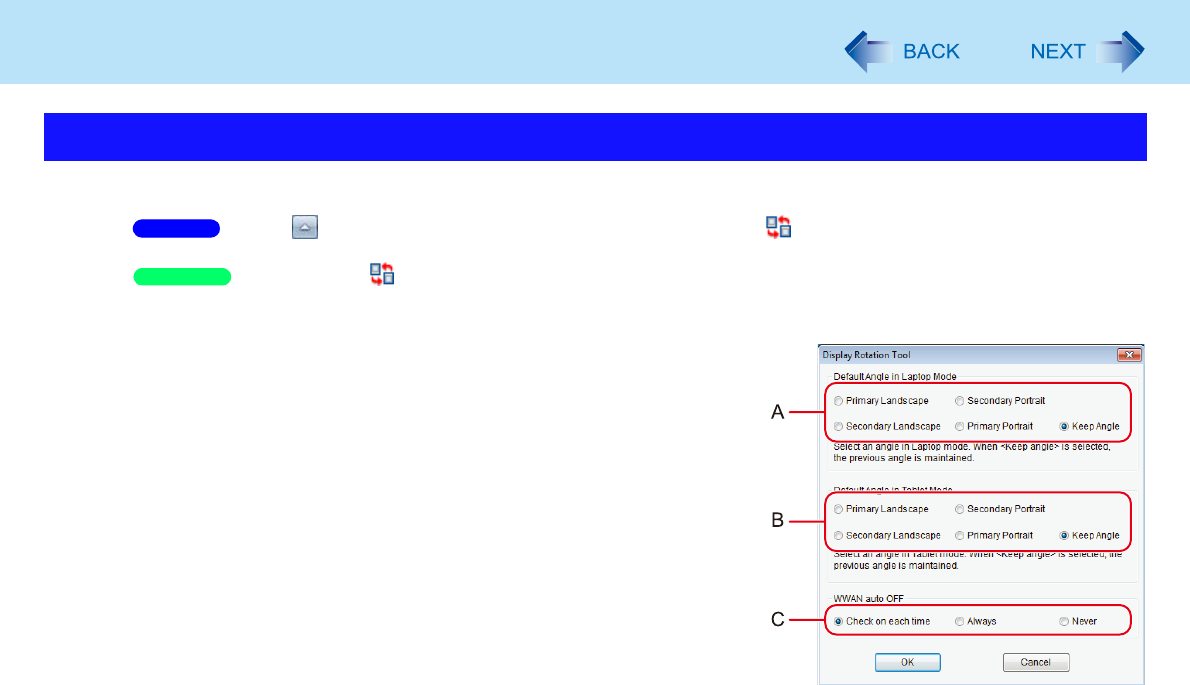
23
Display Rotation
By using the Display Rotation Tool, you can change the settings of the display rotation.
1 Click on the notification area and right-click .
Right-click on the notification area.
2 Click [Setting...].
3 Change the settings.
A. Changing the angle in the laptop mode
(Default: Keep Angle)
B. Changing the angle in the tablet mode
(Default: Keep Angle)
C. Activating/deactivating the confirmation message that allows you to
select whether to turn off wireless WAN when the antenna is placed
close to the user.
• Depending on the model, this item does not appear.
4 Click [OK].
Changing the Settings
Windows 7
Windows XP


















