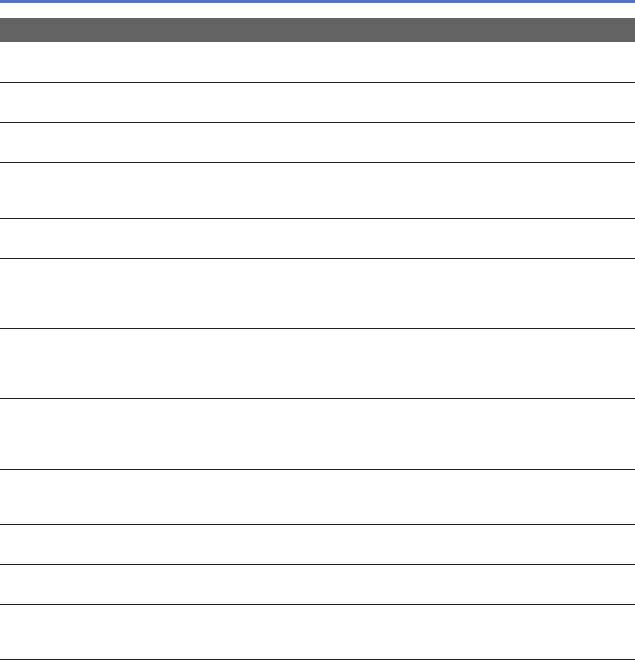
- 185 -
Q&A Troubleshooting
Others
Menu not displayed in desired language.
●
Change [Language] setting (→61).
Camera rattles if shaken.
●
This sound is made by the lens movement and is not a fault.
Red lamp illuminated when pressing shutter button halfway in dark locations.
●
[AF Assist Lamp] is set to [ON] (→103).
AF Assist Lamp is not illuminated.
●
[AF Assist Lamp] is set to [OFF] (→103).
●
Not illuminated in bright locations.
Camera is hot.
●
Camera may become a little warm during use, but this does not affect performance or quality.
Lens makes a clicking noise.
●
When brightness changes, the lens may make a clicking noise and the monitor brightness may also
change, but this is due to aperture settings being made.
(Does not affect recording.)
Clock is incorrect.
●
Camera has been left for a long period.
→ Reset the clock (→24).
●
A long time was taken to set the clock (clock will be behind by the same lapse of time).
When using zoom, picture becomes slightly warped and the edges of the subject
become coloured.
●
Pictures may be slightly warped or coloured around the edges, depending on the zoom ratio, but
this is not a fault.
Zoom movement stops momentarily.
●
The zoom movement stops momentarily during Extra Optical Zoom operation, but this is not a
malfunction.
Zoom does not reach the maximum ratio.
●
If the zoom ratio stops at 3 x, [Macro Zoom] has been set. (→69)
File numbers are not recorded in sequence.
●
File numbers are reset when new folders are created (→166).
File numbers have jumped backwards.
●
Battery was removed/inserted with power on.
(Numbers may jump backwards if folder/file numbers are not correctly recorded.)
When no operation is performed for a while, the demo is suddenly displayed.
●
This is the Automatic Demo Mode that introduces the features of this camera.
Press [MENU/SET] to return to the previous screen.


















