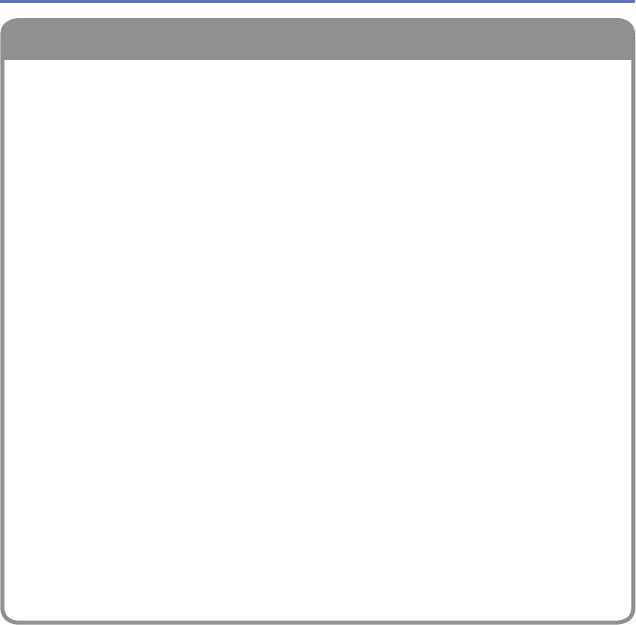
- 52 -
Setting the menu
Menu type
[Rec] menu (→95)
(Recording mode only)
• You can perform settings such as tones, Sensitivity, Aspect Ratio, and Picture Size.
[Motion Picture] menu (→106)
(Recording mode only)
• You can select the recording mode and picture quality and other settings.
[GPS] menu (→128)
• You can select the GPS setting, location name display and other settings.
[Setup] menu (→54)
• You can perform settings for convenience of use such as the clock setting and
changing of the beep sounds.
[Playback Mode] menu (→111)
(Playback mode only)
• Choose [Playback Mode] to see Slide Shows or to narrow down the pictures for
display, etc.
[Playback] menu (→117)
(Playback mode only)
• Enables you to specify picture protection, resizing, and other settings for pictures
you have taken.
[Map] menu (→146)
(Playback mode only)
• You can display the current location on a map or edit the location information of a
place where a picture was taken.
●
The operation screen examples in this manual may differ from the actual screen display
or some parts of the screen display are omitted.
●
The menu types and items that are displayed vary according to the mode.
●
The setting methods vary depending on the menu item.
●
In recording mode, the menu screen can also be exited by pressing the shutter button
halfway.
●
The following menu is also displayed depending on the recording mode.
• In the [Scene Mode] mode: [Scene Mode] menu (→77)
• In the [Custom] mode: [Custom] menu (→85)
• In the [Creative Control] mode: [Creative Control] menu (→75)


















