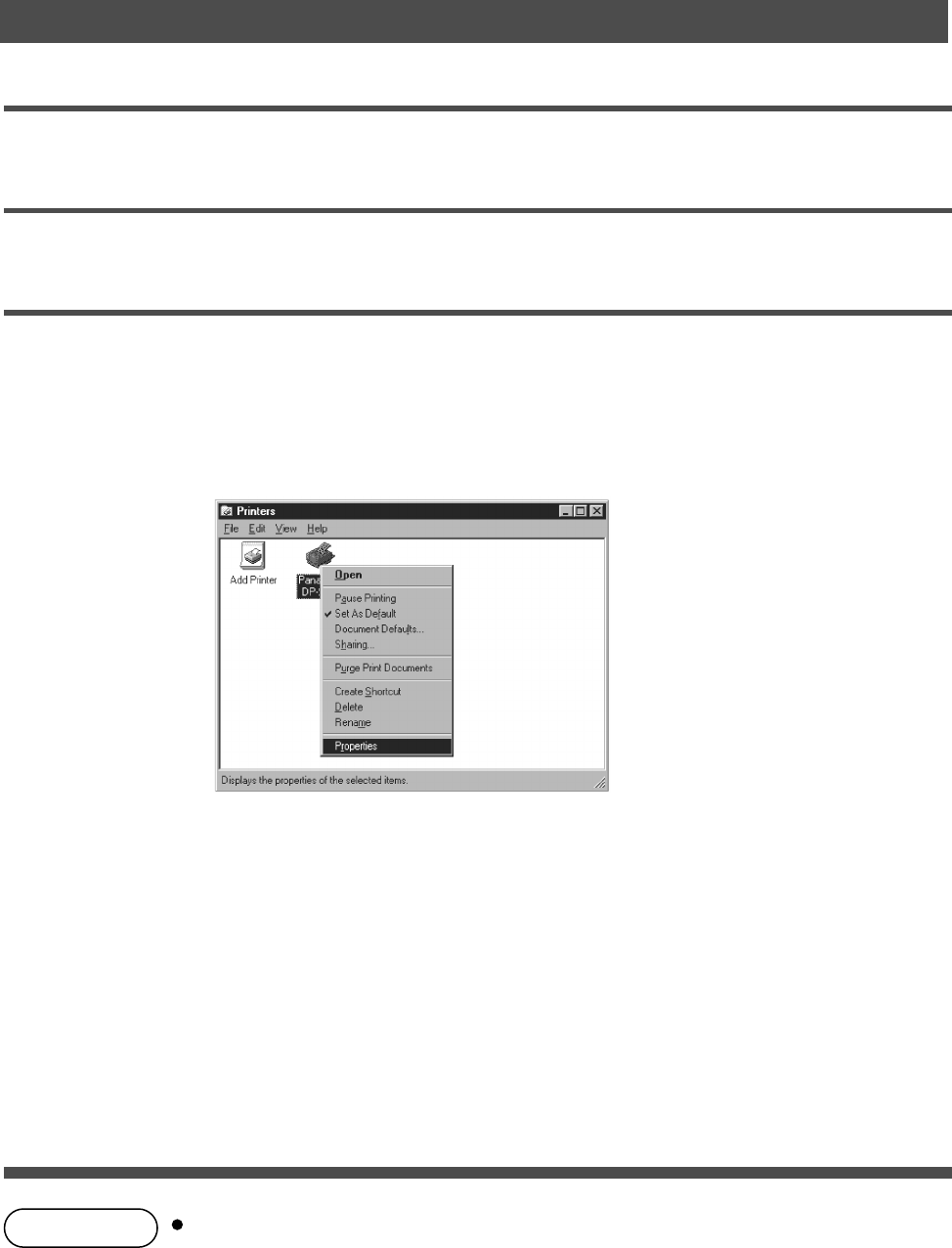
26
NOTE
To change the printer settings, open the dialog box for the printer properties by the following steps.
In Windows NT 4.0, setting the properties depend on the log-in accounts. This section
describes properties to be specified by an administrator (system manager).
See "Configuring the Printer Driver Settings (User)" for details of user properties.
2
Click the Start button, place the cursor on Settings, and then click Printers.
1
Log in using an account with the authority to change system settings (e.g. Administrator).
3
Right-click the printer icon in the printers window, and select Properties in the dropdown menu.
The dialog box for the printer properties appears.
Installation and Configuration (Windows NT 4.0)
Configuring the Printer Driver Settings (Administrator)


















