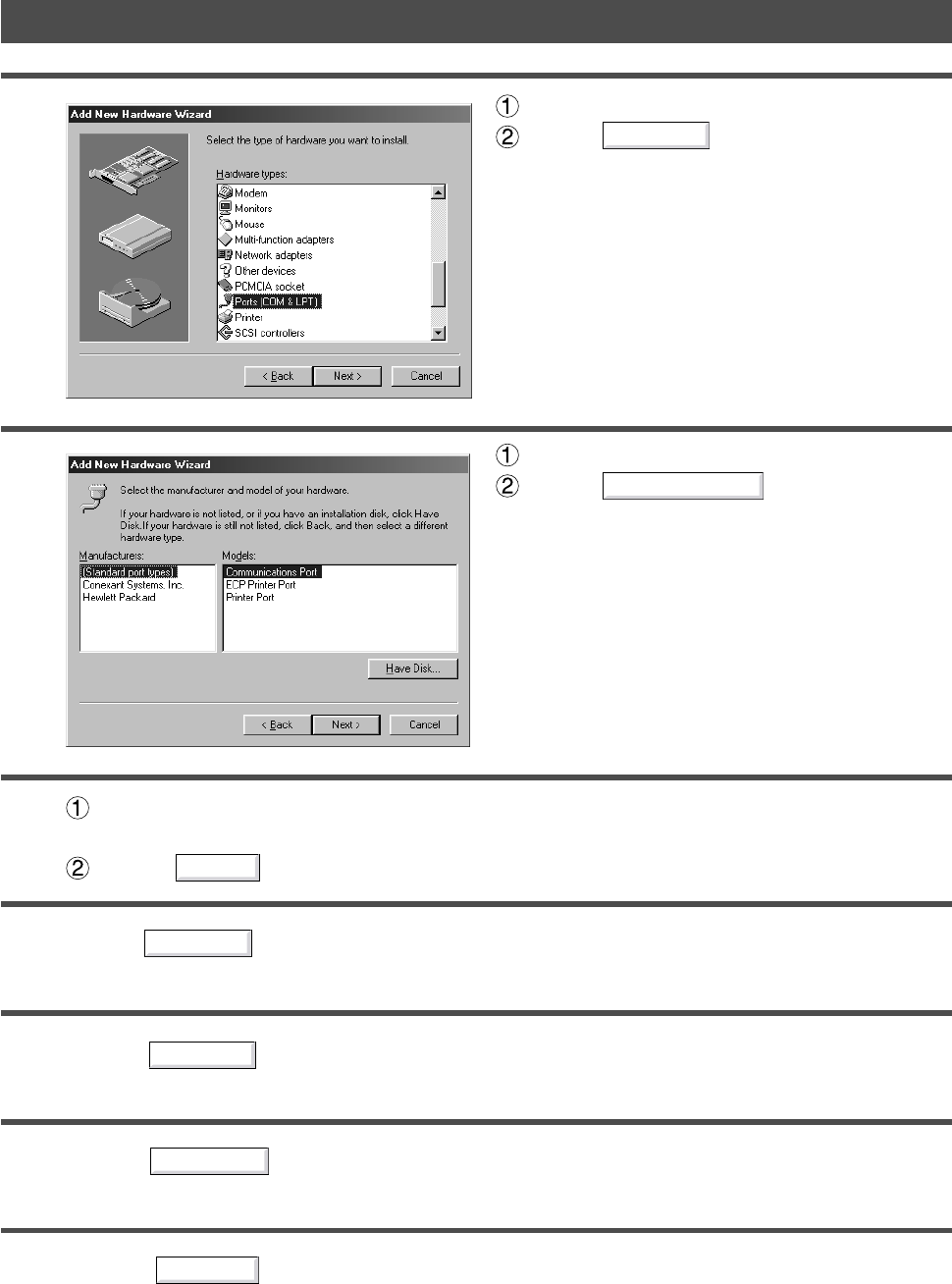
Installing the Panasonic Class 2 Fax Modem
72
Have Disk...
Next
OK
Next
Finish
Yes
5
Select Ports (COM & LPT).
Click the button.
6
Select Communications Port.
Click the button.
7
Enter D:\Setup.
(Where "D:" is your CD-ROM drive on.)
Click the button.
8
Click the button.
9
10
Click the button.
11
Click the button and restart the PC.
Next
Click the button.


















