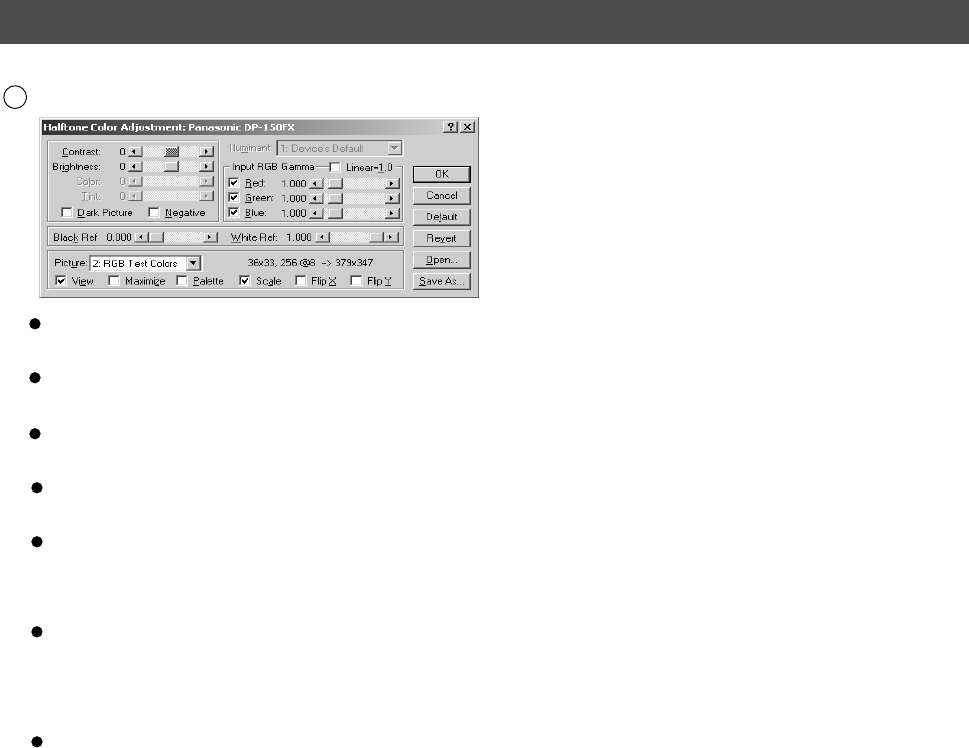
59
Halftone Color Adjustment
Contrast
Adjust the contrast of the printing image.
Brightness
Adjust the lightness of the printing image.
Dark Picture
Check to print a dark image into light image.
Negative
Check to print in reverse.
Input RGB Gamma
Adjust the gamma (strength of colors) in the printing image. Red, green and blue colors can be
individually adjusted.
Black Ref/White Ref
Adjust the difference between the darkest color and the lightest color in an image. Increasing the
blackref value or decreasing the white ref value strengthens the contrast of an image, narrowing
the range of middle colors in the meantime.
Picture
Select a test pattern.
Checking the checkboxes displays results of halftone adjustments on the test pattern.
Comfiguration (Windows 2000)
6


















