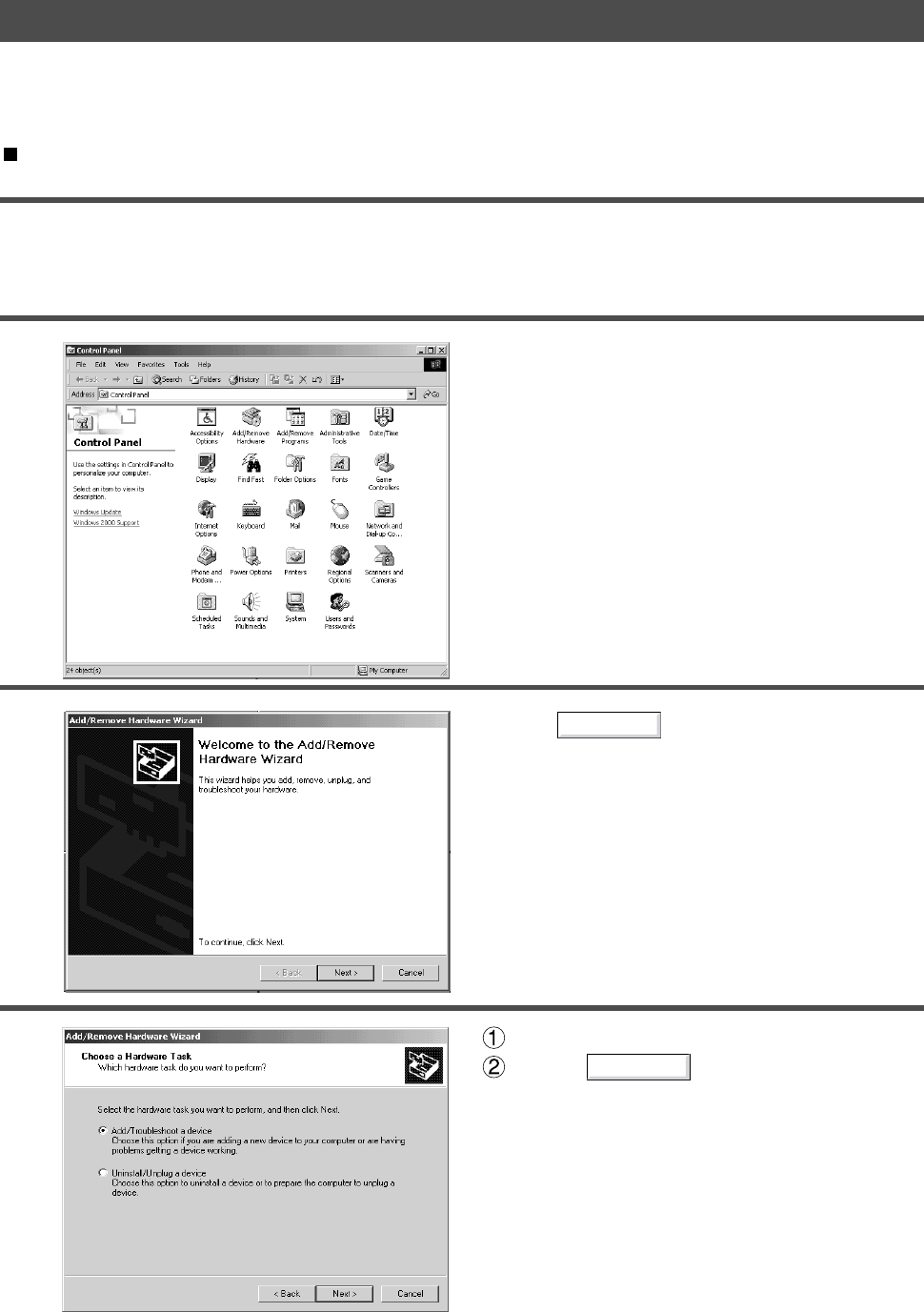
Installing the Panasonic Class 2 Fax Modem
79
Installing (Windows 2000)
Next
Next
1
Select Settings from the Start menu and open the Control Panel folder.
2
Double-Click the Add/Remove Hardware icon.
Click the button.
4
Select Add/Troubleshoot a device.
Click the button.
3
Install Panasonic Class 2 Fax Modem. The installation is required for transmitting/receiving FAX with a PC
a PC, using a general-purpose PC fax function software (recommended: WinFax).
Class 2 Fax Modem


















