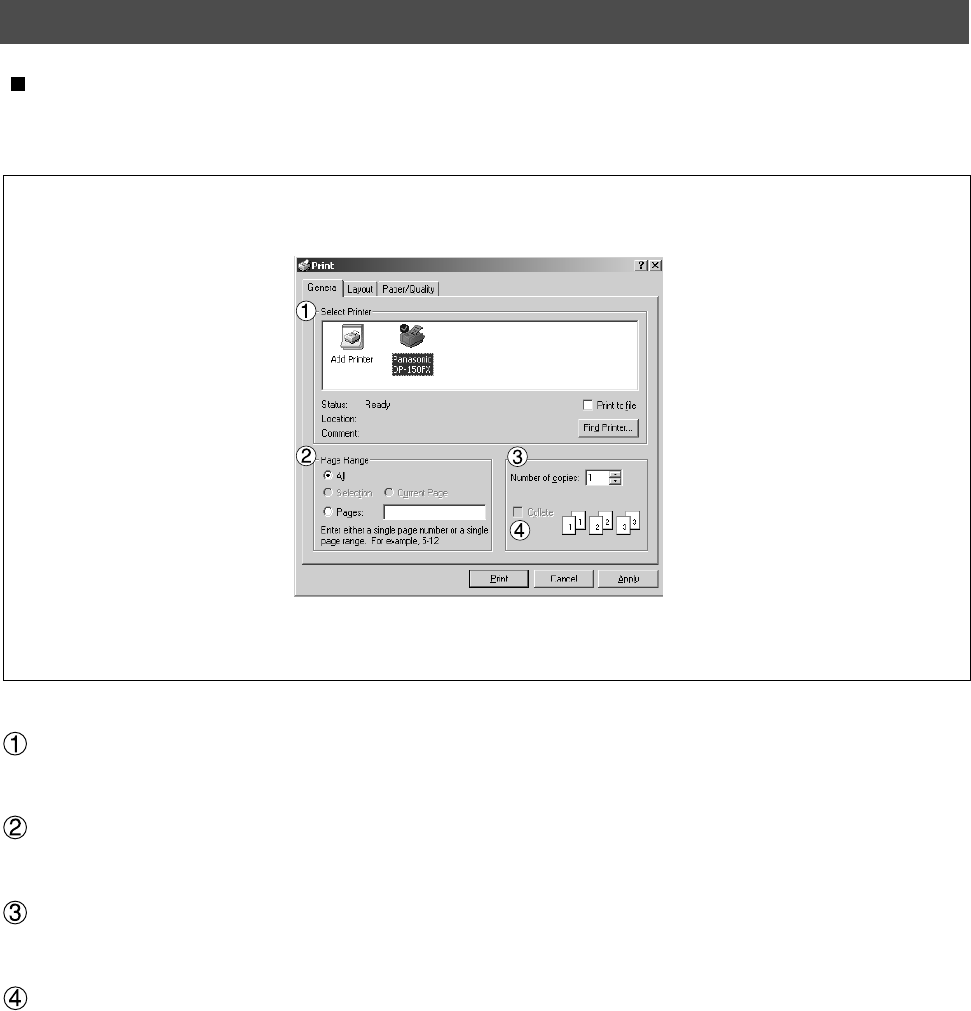
55
General Tab
Select Printer
Select a printer for printing.
Page Range
Select a page range for printing.
Number of copies
Specify the number of copies.
Collate
Upon printing two or more copies, pages are output for each copy.
Installation and Configuration (Windows 2000)
The "General" tab will not be indicated, depending on each software application.


















