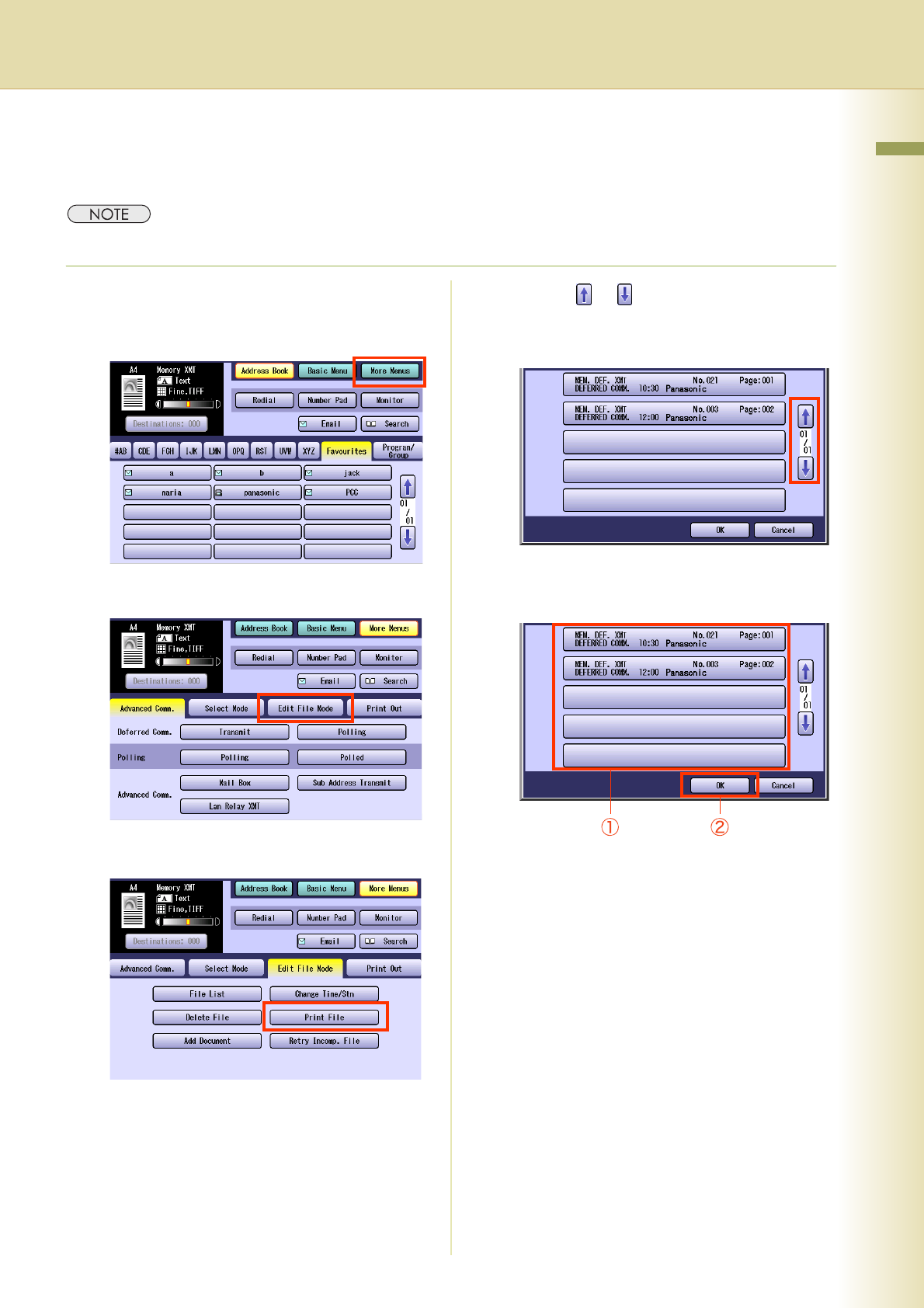
169
Chapter 6 Handling Communication Reservation Files
Printing a Communication Reservation File
Communication reservation files stored in memory can be printed.
zYour machine cannot print the document while it is being sent.
1
Press the Fax key.
2
Select “More Menus”.
3
Select “Edit File Mode”.
4
Select “Print File”.
5
Select or to display the
communication reservation file you
want to print.
6
Select a communication reservation
file to be printed, and then select “OK”.
zTo cancel the print, select “Cancel”.
zSelected communication reservation file is
printed.
zPress the Reset key to return the machine
to the initial screen of the current active
mode.


















