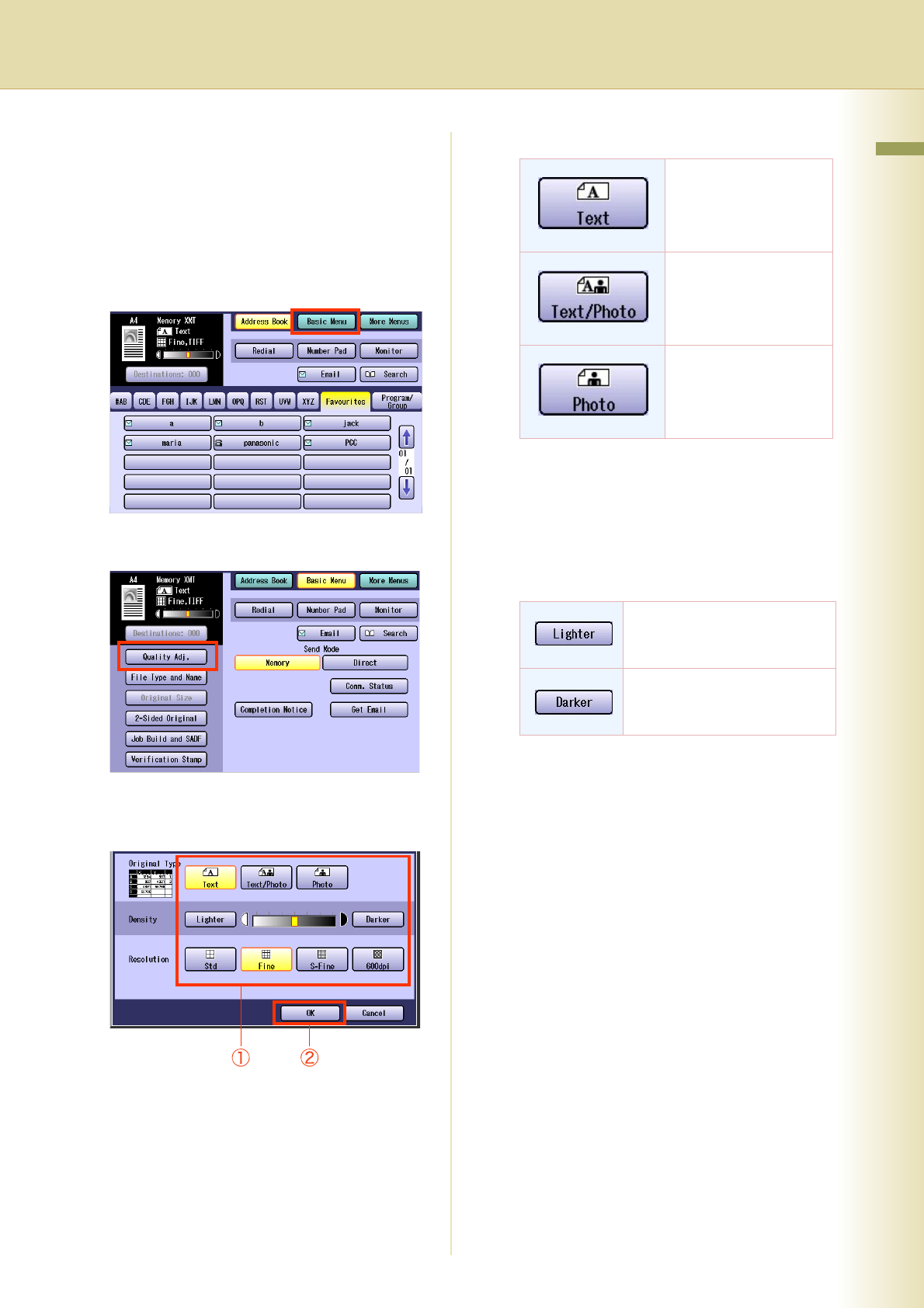
31
Chapter 2 Basic Fax Transmission
1
Place original(s).
zRefer to Placing Originals (Facsimile/
Internet Fax) in the Operating Instructions
(For Basic Operations) of provided booklet.
2
Press the Fax key.
3
Select “Basic Menu”.
4
Select “Quality Adj.”.
5
Adjust the original quality, and then
select “OK”.
Original Type
zIf a photo original is scanned in the “Text”
mode, the scanned image can be
indistinguishable in the halftone area.
zWhen “Text/Photo” or “Photo” is selected,
you cannot select the “Std” Resolution
setting.
Density
Select for text-only
originals.
Select for originals in
which text and photos
are mixed.
Select for photo-only
originals.
Each time it is selected, the
density level is decreased,
brightening the printed colour.
Each time it is selected, the
density level is increased,
darkening the printed colour.
Continued on the next page...


















