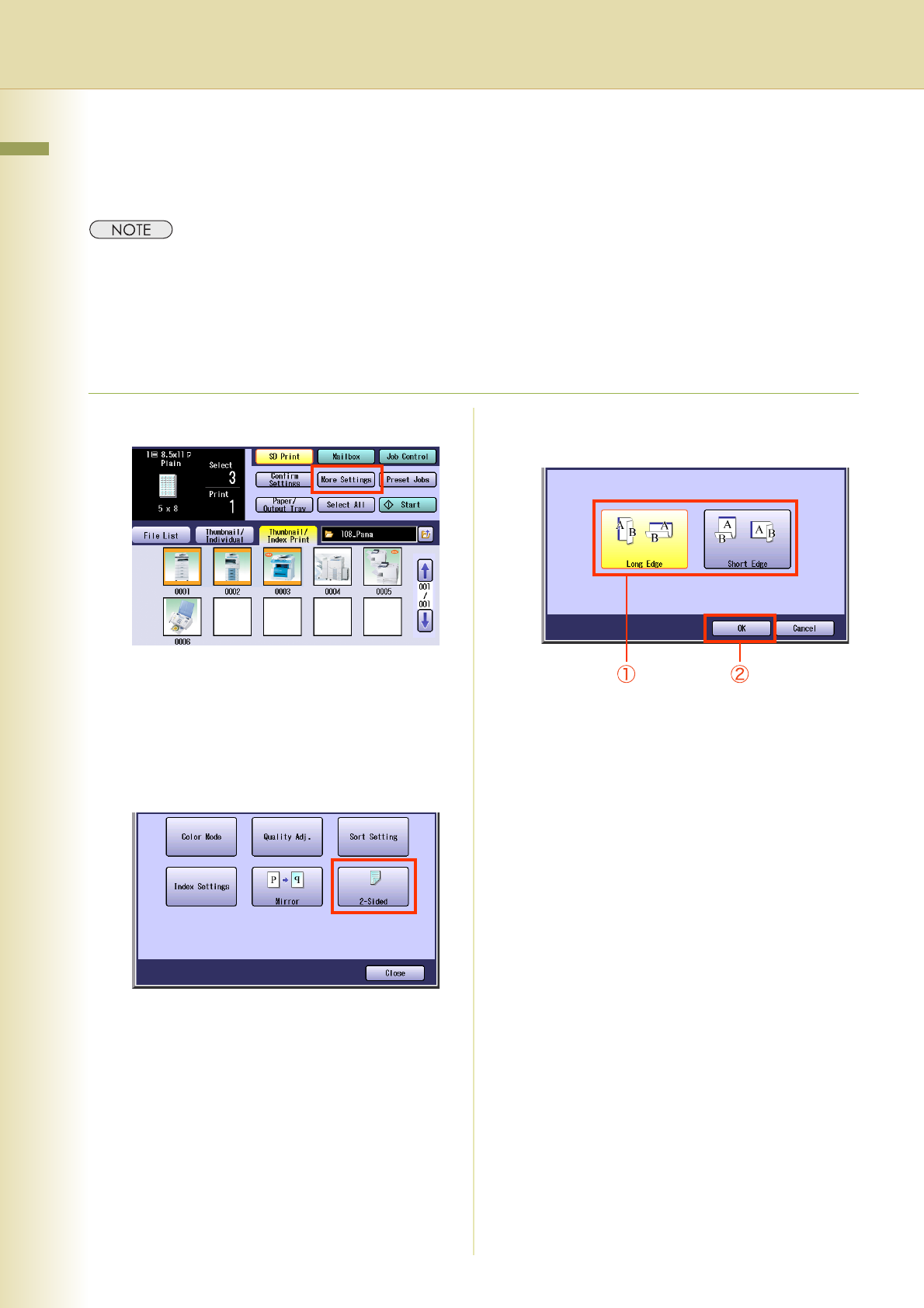
40
Chapter 2 SD Print Settings
2-Sided Mode
You can print images onto both sides of a sheet.
zWhen an image is selected in the File List tab, select the “2-Sided” button on the SD Print screen instead of the
procedures described below.
zThe standard setting of 2-Sided mode can be changed with the Function Parameter “05 2-Sided Print” (Printer
Settings > General User Mode). Refer to Printer Settings in the Operating Instructions (For Function
Parameters) of provided CD-ROM.
zSpecial papers such as cardboard cannot be used for the 2-Sided print.
1
Select “More Settings”.
zTo display “More Settings”, refer to steps 1
to 6 of Printing from SD Memory Card
(see page 11).
2
Select “2-Sided”.
Ex:When “More Settings” is selected in
“Thumbnail/Index Print” tab.
3
Select the binding position, and then
select “OK”.
4
Select “Close”.
zFor the following procedure, refer to steps 7
to 9 of Printing from SD Memory Card
(see page 13).


















